Amazon Music is a music streaming platform and online music app operated by Amazon. It offers the features of purchasing items and online streaming for users. With the purchased music files, many people want to play them on other devices but are limited by the fact that the device does not support the available formats. Therefore, they need a tool to convert Amazon Music as a file. Have you also wanted to get this feature? Thankfully, this post will show you the open source Amazon Music converter no matter whether you want to convert purchased Amazon Music or downloaded Amazon Music songs locally. Let’s check out now.

Part 1. Top 5 Open Source Amazon Music Converters
If you have any purchased music files on your device, you can use the converter to convert them. The following will list 5 free open source Amazon Music converters to help you convert purchased Amazon Music files. Just choose the best one to use.
No.1 TAudio Converter
TAudio Converter is free software for Windows 7, 8, 10, Vista, and XP. It can convert purchased Amazon Music and any other audio format to AAC, FLAC, WAV, AC3, and more. It’s also worth mentioning that TAudio Converter has the settings to adjust the output audio quality and sample rate. Besides, TAudio Converter can extract audio streams from video files and encode them. It also offers editing functions like merging or splitting tracks.

Pros
- Supports almost any format to input.
- Up to 8 processes can run simultaneously, reducing coding time.
- Extract audio streams from video files and encode them available.
- Available in two flavors: installer file and portable version.
Cons
- No longer developed.
- Operating system limited.
- Limited features.
How to Use TAudio Converter on Windows
1) Open this software and drag the files you want.
2) Select the desired conversion formats.
3) Choose the output folder, then click the Start button.
No.2 FFmpeg
FFmpeg is an open-source audio converter for Windows, Mac, and Linux. It supports converting many audio and video formats like MP3, AAC, AC3, FLAC, and more. What’s more, it is a multi-functional tool that allows you to record and stream audio and video. Supports hardware acceleration of video for graphics processors. Besides, FFmpeg is capable of cutting out the necessary pieces of a big clip and combining multiple files into one stream.

Pros
- Supports converting the most obscure ancient formats to common formats.
- Has a complete solution to record, convert, edit, and stream audio and video.
- Big clips and files can be edited.
- Extracting a section of a file available.
Cons
- The interface is complicated.
- Not come with a graphical interface.
- Different codec and container formats tend to limit the frame size and rate.
How to use FFmpeg on Windows
1) Launch the converter and click the Add button to load your desired audio files.
2) Then adjust the output format in the Format field.
3) After that, enter your location of storage in the Output path field.
4) Finally, there are two buttons for you to choose. You can convert one file by clicking the Start sequential button or convert batch files by clicking the Start multi-file button.
No.3 fmedia
Fmedia is a portable software that you can play input audio files and record external audio in it. It can be compatible with Windows, macOS, Linux, and BSD. Fmedia also has the powerful feature of support for converting M4A, FLAC, MP3, and more. In addition to this, fmedia can show you the input audio files’ channels, sample rate, meta tags, and more. It also offers the feature of creating and managing some playlists at the same time. The music files you have converted will show you the artist’s name, title, duration, album, and more metadata.
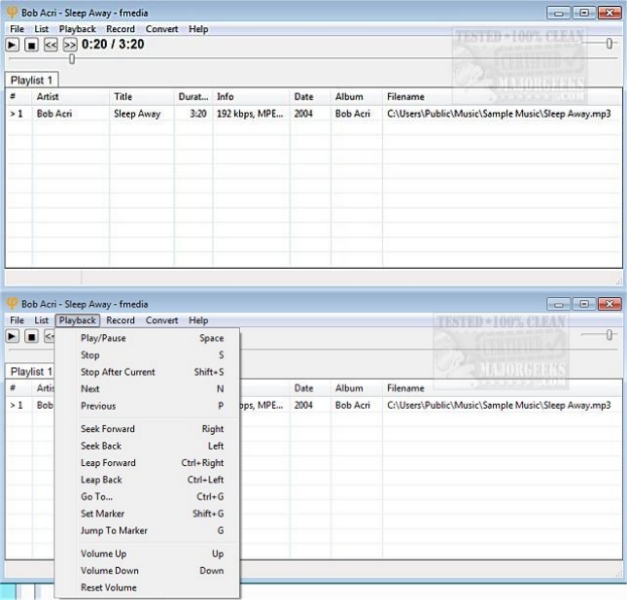
Pros
- Low CPU and memory consumption on your device.
- Highly customizable.
- Easily extended with an additional plugin.
- Can be used as a library.
- Convert and record audio easily.
Cons
- Lossy decode in MPEG, Vorbis, AAC, and other formats.
- Requires further improvement.
- Some functions did not work.
How to Use fmedia on Windows
1) Start the software and go to the File menu, then click the Open button to load the files that you want to convert.
2) After that, head to the Convert menu and open the Save as Window.
3) Then you can choose the location of storage and personalize the information of your output audio file.
4) At last, click the Save button to start the conversion.
4. FFaudioConverter
FFaudioConverter is a free open-source audio converter for Windows and Linux. With this converter, you can convert audio formats like MP3, AAC, OGG, OPUS, FLAC, WAV, and more and adjust the audio quality and sample rate. Besides, you can adjust the conversion speed. And the audio filters in FFaudioConverter are available for you to adjust the volume, and bass boot. It also offers high-quality resampling with SOX for you. You can take it standalone and portable with no installation.

Pros
- Support frequent formats and batch conversion.
- Convert many files or whole folders containing music and video files available.
- Convert files and directions at a fast speed.
- Audio filters are available to increase and decrease volume.
- Adjust the sample rate available.
Cons
- Support system limited.
- Overly complex and varied functions for new users.
- Don’t offer downloads for Mac.
How to Use FFaudioConverter on Windows
1) Head to the converter, then select and drop your audio files to its interface directly.
2) After that, Click the Settings button to configure the output format, quality, and sample rate.
3) Finally, click the Convert button to start the conversion.
No.5 WaveShop
WaveShop supports converting audio files like WAV, AIFF, MP3, AU, FLAC, and other formats. It is compatible with Windows XP, Vista, 7, and 8 and offers an editing tool for you so that you can adjust the audio files. Apart from this, WaveShop has an internal audio player that you can listen to audio directly. It also offers other features including peak, RMS, spectral analysis, normalizing, fading, sample rate conversion, and more.

Pros
- Supports cutting blocks of audio and pasting them without changing contents.
- Has an internal audio player.
- Sample rate conversion available.
- Feature-rich with peak, RMS, spectral analysis, and more.
- Recording and converting audio available.
Cons
- Version suspension update.
- It isn’t compatible with Windows 10 PC and Mac.
- Downloading Waveshop will take a long time and fail possible.
- There may be a delay in running.
How to Use WaveShop on Windows
1) Launch the software and click the Open button to load your audio files.
2) Then, customize the output format by using audio editing tools.
3) At last, click the Export option to start the conversion.
Part 2. Best Open Source Amazon Music Converter
These open-source audio converters mentioned above are specifically for people who already own or have purchased music audio files. If you want to change the format of audio files to play on other devices, the above converter is a good choice. However, Tunelf Amazon Music converter will be the best option if you just want to convert songs from Amazon Music Prime and Amazon Music Unlimited. Owing to all the powerful functions, Tunelf software can help you download Amazon Music songs for keeping and playing on any device.
Here are the detailed features you can learn about Tunelf Amazon Music Converter.
Supports output format: MP3, AAC, M4A, M4B, FLAC, and WAV.
Output audio quality: Keep the original audio quality so that you can save Amazon Music with lossless quality.
Conversion speed: 5× speed for Windows and 1× speed for Mac.
ID3 tags preserved: Save original ID3 tags and metadata information like track title, album cover, and more.
Customizable audio parameters: The output format, channel, sample rate, and bit rate can be personalized. You can enjoy lossless 24bit / 192kHz resolution after conversion.

Key Features of Tunelf Amazon Music Converter
- Download songs from Amazon Music Prime, Music Unlimited, and HD Music
- Convert Amazon Music songs to MP3, AAC, FLAC, WAV, M4A, and M4B
- Handle the audio conversion of Amazon Music at a faster speed of 5×
- Ensure the output audio quality while retaining ID3 tags and metadata
How about this wonderful converter? If you are looking for an open-source Amazon Music Converter, don’t hesitate to try it.
Step 1 Add Amazon Music to Tunelf Software

Amazon Music will be opened when you launch Tunelf Amatune Music Converter. Then you can copy the link of the song that you want to convert and paste it into the interface of the converter. Or you can load files by clicking the add icon at the end of the search bar.
Step 2 Configure the Output Format and Parameters

Then you can select the output format. Just click the menu icon on the top right corner, then choose Preferences. You can configure the output format, channel, sample rate, bit rate, and conversion speed on that screen. After finishing all the settings, end with the OK button.
Step 3 Start to convert Amazon Music to files

Once you have selected all the songs from Amazon Music, then you can click the Convert button to start conversion. After that, you can get the converted Amazon Music files forever and transfer them to other devices to play.
Part 3 Comparison of Open Resource Amazon Music Converters
All of these converters listed have some unique features in addition to the most basic conversion features. You can learn more about them in the following table. After that, you can take one as the best choice.
| Tunelf Amazon Music converter | TAudio Converter | FFmpeg | fmedia | FFaudioConverter | WaveShop | |
| Compatible Systems | Windows and Mac | Windows | Windows, Mac, Linux | Windows, Mac, Linux | Windows and Linux | Windows |
| Conversion Speed | 5× | 1× | 1× | 1× | 1× | 1× |
| Supported Inputs | Audios from Amazon Music Prime and Amazon Music Unlimited | Purchased Amazon Music songs | Purchased Amazon Music songs | Purchased Amazon Music songs | Purchased Amazon Music songs | Purchased Amazon Music songs |
| Supported Outputs | MP3, AAC, M4A, M4B, FLAC, WAV | AAC, FLAC, MP3 | MP4 | OGG, OPUS, MP3, FLAC, M4A, WAV | MP3, OGG Vorbis, Opus, FlAC, WAV | AIFF, AU, VOC, WAV, OGG |
| Output Quality | Lossless quality | Lossy quality | Lossy quality | Lossy quality | Lossy quality | Lossy quality |
| Batch Conversion | ✔ | ✔ | ✔ | ✔ | ✔ | ✘ |
| Parameterization | Channels, bit rate, sample rate | ✘64-bit support | ✘ | ✘ | sample rate | ✘ |
| Update Status | Ongoing free updates | No longer updated | Ongoing updates | Ongoing updates | Ongoing updates | No longer updated |
Final Thoughts
All in all, the above open source audio converters have different features for different demands. If you want to convert your purchased Amazon Music files or other audio files, the FFaudioConverter will be the best option. For people who want to convert Amazon Prime Music or Amazon Music Unlimited to other formats, the ultimate Tunelf Amatune Music Converter is the most recommended. When you try to use it, you will realize how convenient and useful the functions of this tool are!
Get the product now:
Get the product now:






