Initially launched by Steve Jobs in 2004, Garageband is a line of digital audio workstations for macOS, iPad, and iOS devices. Without using any physical instruments, Garageband will turn your Apple devices into a collection of touch instruments, allowing you to record audio, edit and mix rhythms, and add sound effects. As for the music source, Apple Music is probably the first that comes to mind. How about Amazon Music? Can we import Amazon Music to Garageband directly?
Since most Amazon Music and Garageband users are involved in this issue, here in this article, we’ll talk about the possibility to add Amazon Music to Garageband. And also, a step-to-step guide on how to download Amazon Music to Garageband for editing. Just continue reading and learn more about it.

Part 1. Can I Import Amazon Songs to Garageband
Due to the DRM protection, almost all the popular streaming music services are inaccessible outside the music player, and Amazon Music is no exception. Though Apple Music is of the same company, Garageband only allows users to use music tracks purchased from iTunes. Similarly, purchasing MP3 music tracks from Amazon Music is available.
In fact, Garageband supports various audio formats including MP3, AAC, WAV, CAF, AIFF, and Apple Lossless. Therefore, if we could download songs from Amazon directly, it will be much easier and more economic to import Amazon songs to Garageband. Luckily, an Amazon Music to Garageband converter will enable you to download DRM-free songs from Amazon Music to Garageband. All you need is to download your preferred Amazon songs to your computer and then add all the downloaded songs to the Garageband program.
Part 2. Step-by-step guidance for Downloading Amazon Music
Here, we’ll recommend a powerful Amazon music conversion tool, Tunelf Amatune Music Converter, which helps you easily download and convert your favorite songs from Amazon Prime Music or Music Unlimited to your computer. With no need to download the Amazon Music app, you can get lossless Amazon Music tracks in the format of MP3, AAC, FLAC, WAV, M4A, and M4B at a fast speed. Here are the detailed steps to download Amazon songs with Tunelf.

Key Features of Tunelf Amazon Music Converter
- Download songs from Amazon Music Prime, Music Unlimited, and HD Music
- Convert Amazon Music songs to MP3, AAC, FLAC, WAV, M4A, and M4B
- Handle the audio conversion of Amazon Music at a faster speed of 5×
- Ensure the output audio quality while retaining ID3 tags and metadata
Step 1 Set audio parameters of Amazon songs
First, launch the Tunelf program on your computer and log in to your Amazon Music account. Then select a random song to play, and click the Menu panel next to the Minimize bar at the top. Select Preferences and go to the Advanced option to adjust all the output parameters. You can set the audio format as MP3 for Garageband. Also, adjust the sample rate, bit rate, channel, and more according to your needs.
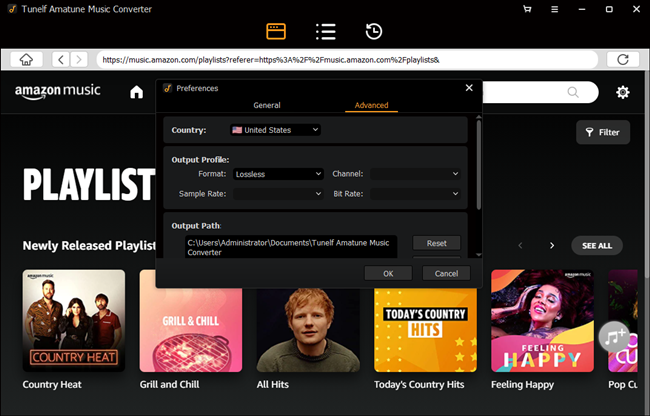
Step 2 Add Amazon songs to convert for Garageband
Next, close the Settings window, go to the built-in Web player, and search for the Amazon songs you need. Once selected, just open the playlist or album, and hit on the yellow + button to export all the songs to the conversion list.
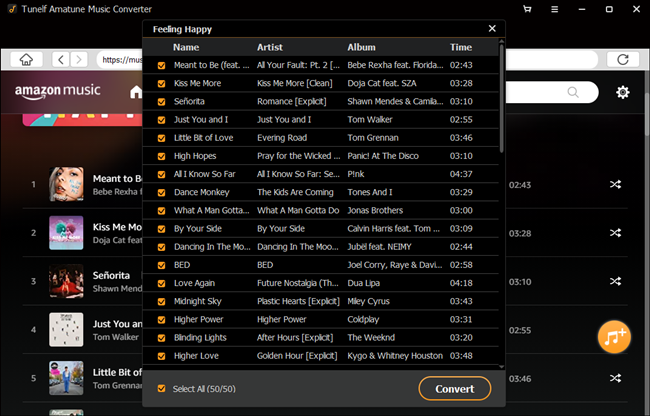
Step 3 Start to download Amazon Music for Garageband
At last, go through the conversion list and select songs you’d like to import to Garageband. After selecting, just scroll down to click the bottom Convert tab, and the smart Tunelf converter will start to tackle the conversion process.
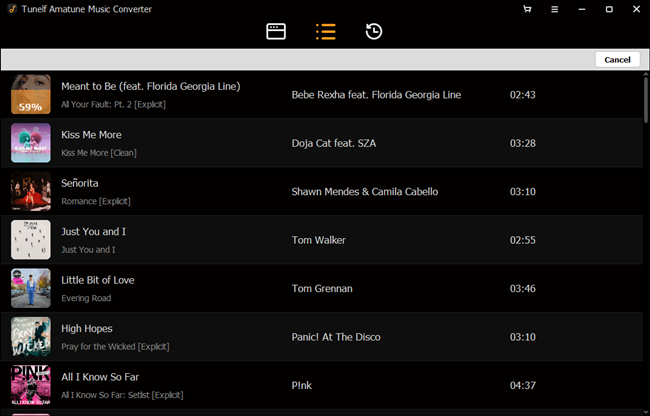
Wait for the conversion to be completed, and switch to the Convert page to browse all the downloaded Amazon songs. Now you’re free to play the Amazon songs, and you can locate the Amazon music tracks on your computer by clicking the search icon behind each track.
Part 3. How to Edit Songs from Amazon Music on Garageband
Once you’ve downloaded all your DRM-free Amazon Music tracks on your computer, you can easily transfer the Amazon songs to your Apple devices for editing on Garageband. If you haven’t tried to upload songs to Garageband before, just follow the steps below. We’ll show you the methods to import Amazon Music to Garageband on iPhone, iPad, or Mac.
Add Amazon Music to Garageband on Mac

Step 1. Launch Garageband program. Download and install the Garageband app on your Mac computer, then open it by clicking the guitar app icon.
Step 2. Import Amazon Music. Click the Media Browser button at the upper right corner and go to the Audio option. Just expand the category and click the Drag Apple Loops Here button to add all the converted Amazon songs for editing.
Step 3. Output songs. Now you can simply click the Play button to begin your editing trip. You are free to add any sound effects Garageband offered at any point of your track. When finished, you can output your customized output music tracks with ease.
Add Amazon Music to Garageband on iPhone/iPad

Step 1. Transfer Amazon Music to your iOS devices. Connect your iPhone or iPad to your computer using a USB cable, and sync all the converted Amazon songs to your iOS devices via iTunes or Finder.
Step 2. Launch Garageband app. After launching, go to Tracks View > Loop Browser > Music to browse the Amazon songs.
Step 3. Add Amazon Music. Now just click the Browse items from the Files app button to navigate to the downloaded Amazon Music folder. You can also drag and drop the Amazon audio files into the workspace.
Part 4. Conclusion
This article has explored the best way to import Amazon Music to Garageband for editing and mixing. With the assistance of Tunelf Amatune Music Converter, you can freely compose music downloaded from Amazon and create your own styled music tracks. Besides, you can also transfer those converted Amazon songs to other devices without any limits. Be aware that the free trial version shows limited features, and you need to purchase the official version to get the whole Amazon Music tracks.






