Amazon Music is a streaming music platform with over 100 million songs and podcasts. Music enthusiasts can listen to their favorite artists and songs from Amazon Music over the internet. However, since most people listen to music on their mobile phones on the commute or in the car, some questions about Amazon Music using data would be put forward. How much data does Amazon Music use? How to stop Amazon Music from using data? If you are facing these issues, then you’ll get the answer in this post.

Part 1. FAQs about Amazon Music Using Data
The following are some frequently asked questions about Amazon Music using data. If you are interested in these questions, hope the answer can help you.
How Much Data Does Amazon Music Use?
It depends on the audio quality you have chosen. For standard quality audio, Amazon Music uses 108 MB per hour. If you want higher audio quality, the data consumption will correspond to higher. Please refer to the table in the second part for specific data consumption. You will find out how much data Amazon Music use in different audio quality.
Does Amazon Music Use Data in Offline Mode?
Amazon Music uses data in offline mode until you cut off your data from your mobile phone even though playing music you have already downloaded uses less data than streaming it.
How Can I Play Amazon Music without Using Data?
The best way to play Amazon Music without using data is to download your liked songs and playlists to your device. After downloading Amazon Music, you will be able to play music from your phone or even other devices without being connected to the internet. You can get many methods in Part 3 and Part 4.
Part 2. How Much Data Does Amazon Music Use?
The cellular data on most phones is limited, which means that you have to be more cautious about your data usage to avoid overuse. There are many people who are curious about the usage of Amazon Music. So the following will talk about some details about this.
| Space Saver | Standard | HD | Ultra HD | |
| Data Consumed per hour | 20MB | 108MB | 383MB | 1.68GB |
Note
The above figures are estimated and for reference only. Besides, streaming and downloading from Amazon Music use the same amount of data.
From the above table, it is evident that Amazon Music offers multiple audio quality ranges from Space Saver to Ultra HD. It uses between 20MB and 1.68GB per hour when streaming music. Therefore, the usage of data is based on the audio quality that you choose. You can set the audio quality to Standard or Data Saver for using less data when you are on cellular limited. The next steps are to tell you how to adjust your streaming audio quality in the Amazon Music app. In that case, you can control how much data you use when listening to music via the Amazon Music app.
Step 1. Launch the Amazon Music app, tap the Cog icon in the top right corner, and then find Settings.

Step 2. Slide down to Playback and find Streaming Audio Quality.

Step 3. Just choose Data Saver under Streaming Audio Quality for conserving cellular data.
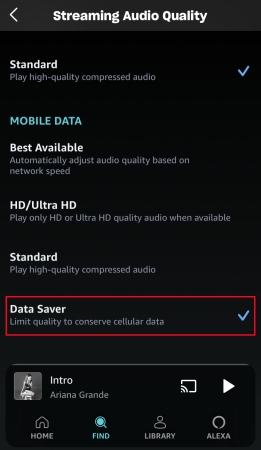
Part 3. How to Stop Amazon Music from Using Data
Streaming music online all the time uses lots of data. So if you have limited data available, you can choose to download songs from Amazon Music for playing without using data or stream Amazon Music on your device with WiFi only. The following methods are suitable for all subscribers of Amazon Music Unlimited while not completely useful for users of Amazon Music Prime.
Method 1. Listen to Amazon Music in Offline Mode
The first effective method is to turn Offline Mode on so that you can cut the data consumption of Amazon Music. Of course, this method only works if you have already downloaded music you want to listen to on your device in advance. For different operations are different, just look at the following steps.
On iPhone or iPad: tap the Cog icon in the upper right corner of Amazon Music, then find and enable Offline Mode from the popup menu.
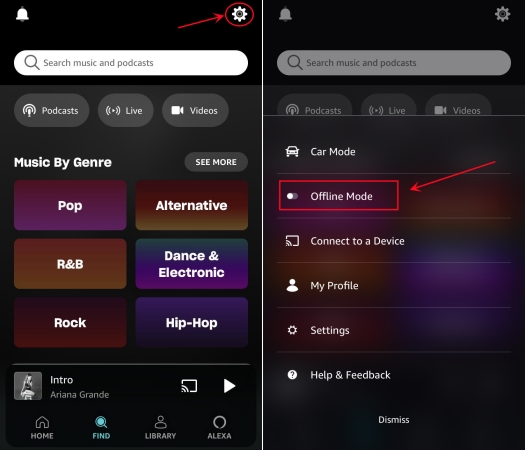
On an Android device: head to Library in the Amazon Music app, then tap Downloaded to see all your downloaded songs and play them in Offline Mode.
Method 2. Enable Stream Only on WiFi in Amazon Music
There is another way to stop Amazon Music from using data. If you don’t want ever to use your data, you can enable Stream Video Only on WiFi in the Amazon Music app. The following operations make sure that Amazon Music never consumes your cellular without your change. Just look at the simple steps as follows.
Step 1. Head to Amazon Music, tap the Cog icon in the top right corner, then select Settings from the pop-up menu.

Step 2. Find Stream video only on WiFi and toggle it on, then go back to Settings.

Step 3. Tap Download Audio Quality and enable Download only on WiFi.

Method 3. Turn Play Downloads First in Amazon Music on
Thankfully, Amazon Music allows users to play downloaded songs first. With this feature, your downloaded songs will automatically show you. In that case, Amazon Music won’t play music online until your downloaded songs are played over. Here is how you can turn it on.
Step 1. Launch the Amazon Music app and tap the Cog icon in the upper right corner.
Step 2. In the pop-up menu, tap Settings, then scroll down to find Play downloads first.

Step 3. Toggle on the switch next to Play downloads first. Then you’ll only listen to downloads on your device.

Part 4. How to Play Amazon Music Without Using Data
With a subscription to Amazon Music Unlimited, users can download all songs, albums, and playlists for offline listening, while users of Amazon Music Prime can only download all-access playlists. This means that all the above methods cannot help all users to manage how much data Amazon Music use.
So how can Amazon Music Prime users listen to high audio quality and large amounts of Amazon Music while saving even without using data? The best and most convenient way is to download Amazon Music to your device using an Amazon Music downloader so that you can listen to local songs and never use data to listen to music anymore. There is a smart tool called Tunelf Amazon Music Converter that can help you download songs, albums, playlists, and podcasts from Amazon Music.
With this converter, you can download and convert songs, playlists, albums, and other content from Amazon Music to MP3, AAC, WAV, FLAC, M4A, and M4B with lossless audio quality. Then you can play the downloaded songs without using data and the Amazon Music app. Because of the variety of output file formats, you can also play these music files on any other device that supports the file format. With all the powerful features, the fear of data overuse is no longer an issue.

Key Features of Tunelf Amazon Music Converter
- Download songs from Amazon Music Prime, Music Unlimited, and HD Music
- Convert Amazon Music songs to MP3, AAC, FLAC, WAV, M4A, and M4B
- Handle the audio conversion of Amazon Music at a faster speed of 5×
- Ensure the output audio quality while retaining ID3 tags and metadata
Step 1 Import Amazon Music to Converter

Download the Amazon Music app on your computer in advance. Then launch Tunelf Amatune Music Converter and the app would be opened at the same time. There are two ways to add Amazon Music songs to the converter for downloading. You can drag and drop your liked music from Amazon Music to the converter. Or you can copy and paste the music link into the search bar on the top of the converter.
Step 2 Choose MP3 as the Output Format

Click the top right corner of the converter, and then click Preference to choose the output format. In general, MP3 is the most common output format. Or you can choose other formats that you want. In addition to setting the file format, the parameters like bit rate, sample rate, and channel all can be adjusted. After adjusting the desired file format and parameters, click the OK button to prepare to convert.
Step 3 Download Amazon Music to MP3

Now you can click the Convert button, and then the Amazon Music you have chosen will be converted to MP3 and downloaded to your device at a fast speed automatically. At the same time, you can click the Converted button to browse the downloaded Amazon Music. After conversion, you can transfer those downloaded Amazon Music files to your mobile phone for playing without using data.
Summary
To sum up, Amazon Music uses between 20 MB and 1.68 GB per hour when streaming music. The methods mentioned earlier also can help users of Amazon Music Unlimited and Amazon Music Prime to stop the usage of cellular data to some extent. But the most fundamental solution to the issue is to use Tunelf Amatune Music Converter. With this tool, you can obtain high-quality and permanent Amazon Music without using data. So, give it a try.
Get the product now:
Get the product now:






