Amazon launched the lossless streaming service in the fall of 2019, offering high-resolution audio files in FLAC format to cater to music fans seeking high-quality music. Since Amazon only allows customers to buy music in 256kbps MP3, many users are wondering how to download and convert Amazon Music to FLAC. In fact, Amazon doesn’t allow users to directly download music locally, whether from Amazon Prime Music or Amazon Music Unlimited. If you search online, you’ll find there are many third-party tools to help you. Today, here we’ll show you how to download and convert Amazon Music to FLAC.

Part 1. Comparison of Amazon Music FLAC Format and FLAC
Amazon allows users to listen to music in the lossless FLAC format. But there are some differences between Amazon Music FLAC format and the common FLAC format. The following is a comparison of Amazon Music FLAC format and the common FLAC format.
| Amazon Music FLAC Format | Common FLAC Format | |
| Sound Quality | Lossless audio | Lossless audio |
| Encryption Encoded | ✔ | ✘ |
| Support | Not available | Available |
| Compatible with | Only the Amazon Music player | Most devices |
Part 2. Best Method to Download Amazon Music FLAC Files
Tunelf Amatune Music Converter is an excellent Amazon Music to FLAC converter, well-designed to help download songs, playlists, and albums from Amazon Prime Music and Amazon Music Unlimited to MP3, FLAC, AAC, M4A, M4B, and WAV with lossless audio quality. All the ID3 tags, including the title, year, artist, cover, and more, will also be kept after converter. The program is available on both Windows and Mac computers. Now follow the detailed steps below no matter whether you want to get Amazon Prime Music FLAC or Amazon Music Unlimited FLAC.

Key Features of Tunelf Amazon Music Converter
- Download songs from Amazon Music Prime, Music Unlimited, and HD Music
- Convert Amazon Music songs to MP3, AAC, FLAC, WAV, M4A, and M4B
- Handle the audio conversion of Amazon Music at a faster speed of 5×
- Ensure the output audio quality while retaining ID3 tags and metadata
Step 1 Add Amazon Music to Convert
Launch Tunelf Amatune Music Converter on your computer and the Amazon Music app will open automatically. Go to Amazon Music to open your albums or playlists. Then select the songs you want to convert and copy the music link then paste it into the search bar.

Step 2 Set the Output Audio Parameters
Click the Menu bar on the right corner and select the preferences button. In the settings window, you are allowed to customize the settings, including the output audio format, bit rate, sample rate, and channel.

Step 3 Convert Amazon Music to MP3
Close the setting window and all you need to do is just click the Convert button to start the conversion. Soon all the Amazon Music songs will be converted to the folder you specified on your computer. After processing the conversion, view the converted songs in the history list.

Part 3. How to Record and Export Amazon Music to FLAC
TunesKit Audio Capture provides a perfect way to record streaming audio from music platforms, such as Amazon Music, Spotify, Apple Music, and more. It allows you to save the recorded audio in the format of MP3, AAC, WAV, FLAC, M4A, and M4B with the ID3 tags, including the artwork cover, title, artist, year, album, and more retained. Here’s how to record Amazon Music to FLAC via TunesKit Audio Capture.
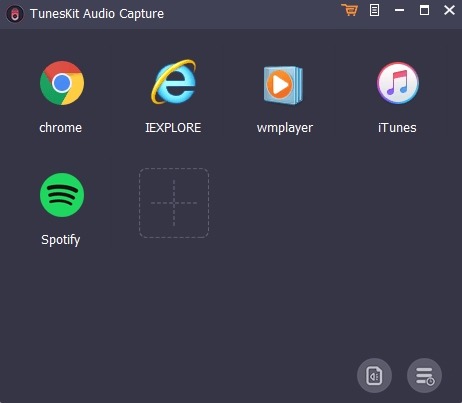
Step 1. Download and install TunesKit Audio Capture and launch it after installation.
Step 2. Select a browser to access Amazon Music Web Player or click the + button to add the Amazon Music app from the desktop.
Step 3. Click the Format button in the lower right corner and set FLAC as the output format.
Step 4. Open Amazon Music to select songs you prefer and play them, then TunesKit software will capture them simultaneously.
Step 5. Once recorded, you can split or merge all the converted songs. After editing, you can export all the converted Amazon Music FLAC files to your computer.
Part 4. FAQs about Amazon Music Download FLAC
Question 1. Does Amazon sell FLAC music?
A: No! You cannot buy lossless FLAC music from Amazon. Currently, Amazon now only allows you to purchase MP3 music tracks in the digital store.
Question 2. Does Amazon Music have FLAC?
A: Yes! Amazon now offers 100 million songs in High Definition (HD) and millions of Ultra HD (UHD). Both are in the format of the lossless FLAC.
Question 3. Can you download Amazon Music to FLAC?
A: Sure! You can download and convert your liked songs from Amazon Music by using Tunelf Amatune Music Converter or TunesKit Audio Capture.
Conclusion
The above tools can help you download FLAC files from Amazon. To be honest, Tunelf Amatune Music Converter is better at converting Amazon Music at a fast speed while retaining the original audio quality. If you want to download music from Amazon, Tunelf Amatune Music Converter could be your best choice. After conversion, you can then transfer all the converted Amazon Music FLAC files to any device for offline listening without any limit.
Get the product now:
Get the product now:






