Amazon Prime Music. I’m an Amazon prime member. And I listen to Amazon prime music.It is seriously the worst experience ever. While listening to my playlists why is it that I can only skip a certain number of songs even though it’s my playlist. Ridiculous.”
— From Reddit.Streaming services have transformed the way we listen to music. There’s a variety of music platforms to choose from, offering high-quality audio and access to the vast catalog. When it comes to the above two aspects, Amazon Music with its over 100 million tracks and HD quality can not be ignored. However, Amazon Music Free and Amazon Music Prime listeners are still suffering from irremovable limitations, such as the shuffle mode and the limited skip times. Therefore, today’s sharing on how to get rid of the Amazon Music skip limit you can’t miss.
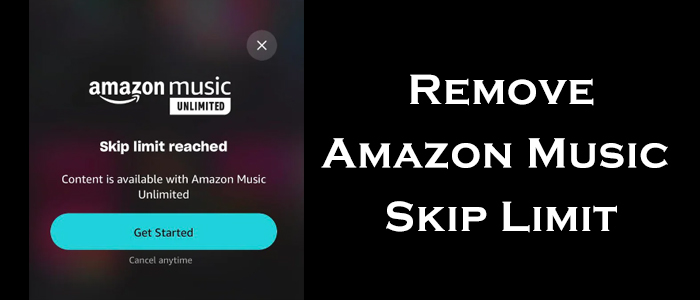
If the Amazon Music won’t let me skip songs issue affects you, finish reading, and you’ll get Amazon Music unlimited skips.
Part 1. What Is the Skip Limit on Amazon Music
Amazon Music skip limit is a limitation imposed on non-Amazon Music Unlimited users. With it, non-Amazon Music Unlimited users cannot play songs on-demand, they have to put up with songs Amazon Music recommends including their disliking ones after the Amazon Music skip limit reached. This is why some users voiced that they can’t skip songs on Amazon Music.
| Skip Limit Times | |
| Amazon Music Free | 6 skips per hour |
| Amazon Music Prime | 6 skips per hour, unlimited skips within All-Access Playlists |
| Amazon Music Unlimited | Unlimited skips |
According to Amazon Music’s subscription-based services, Amazon Music Free users can only skip 6 times per hour. While Amazon Music Prime subscribers can play any song from All-Access Playlists with no skip limits. Honestly, to remove Amazon Prime Music limits and get Amazon Music unlimited skips, there are three other ways if you are tired of the All-Access Playlists selection. Just keep reading to find out.
Part 2. How to Get Amazon Music Unlimited Skips
After knowing Amazon Music 6 skips is built-in on Amazon Music Prime service, the most imperative is to avoid the Amazon Music skip limit reached and get rid of the Amazon Music skips limit. Here are 3 ways within the Amazon Music. If you want to truly get Amazon Music unlimited skips, the best way is what we’re going to share in Part 3 – play Amazon Music without the Amazon Music player.
Option 1. Upgrade to Amazon Music Unlimited
The main purpose of Amazon Music putting the skip limit on Amazon Music Prime and Free users is to boost the Amazon Music Unlimited subscription. And this is undeniable. So grabbing the Amazon Music Unlimited subscription is the first way you can try.
As a Prime member, you can join Amazon Music Unlimited for $9.99/month for a monthly subscription or $99/year for an annual subscription. After upgrading, you won’t be limited to just a few types of services within Amazon Music. To switch to the Amazon Music Unlimited plan, open a browser to visit Your Amazon Music Settings where you can select a different plan or renewal option.
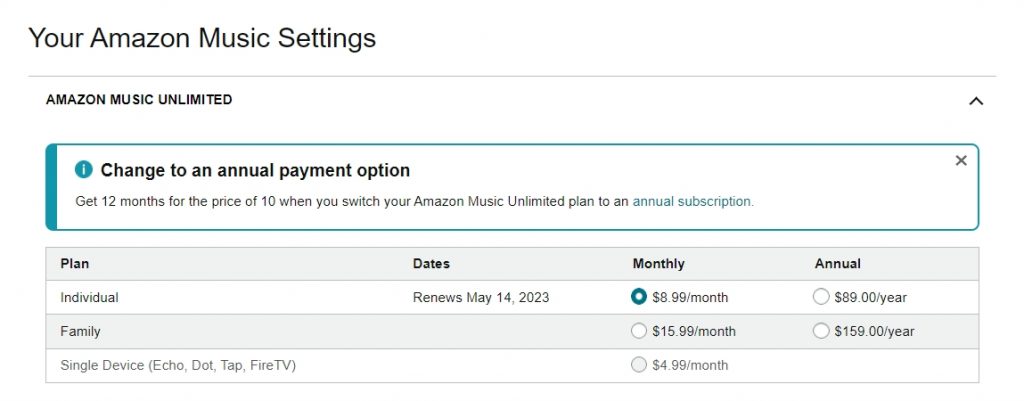
Option 2. Play All-Access Playlists
All-Access Playlists are designed for Prime members to pick any song on demand and download them for offline listening. Generally, Amazon Music creates 15 playlists in this selection. Now follow the following guide to locating where to find All-Access Playlists.
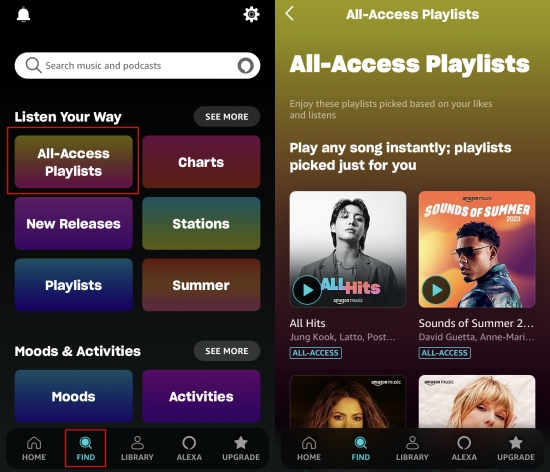
- Run the Amazon Music app on your mobile phone or desktop.
- Go to the search bar (desktop) or the Find tab (mobile).
- Under the Listen Your Way section, you can see All-Access Playlists.
- Pick one playlist to start playing and then you can get Amazon Music unlimited skips.
Option 3. Purchase Amazon Digital Music
In addition to the streaming service Amazon Music boasts, it also offers an Amazon Music digital store to buy Amazon Music songs. Once you pay the extra fee for this digital service, all your purchased songs can be saved to your devices in MP3 formats. This is equal to buying Amazon Music MP3s. Amazon Music doesn’t give limitations on these digital songs, so you can play these songs on-demand without the skip limit.
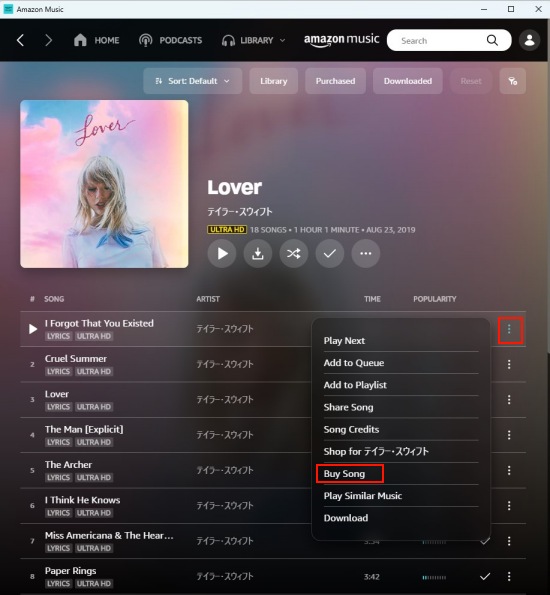
- On the Amazon Music app, select the song or album you want to buy.
- Hit the 3 dots next to it and choose Buy Song.
- It will open the Amazon Music web browser to continue. All you need is to follow its instructions to confirm your purchase and complete the task.
Part 3. How to Play Amazon Music without Skip Limit
Although the above 3 ways might be suffice to help you get Amazon Music unlimited skips, they have drawbacks respectively. For example, Amazon Music Unlimited membership and Amazon Music digital services cost a lot of pennies; while the All-Access Playlists option sometimes lacks your liking or wanted songs. Hence, the above ways are not as perfect as what I say next.
Since the skip limit only occurs with the Amazon Music player, the key to thoroughly removing the Amazon Prime Music skip limit is to play Amazon songs without the limited Amazon Music player. Well, Tunelf Amatune Music Converter just comes to help. It is an Amazon Music downloader for Amazon Music subscribers to convert Amazon Music to MP3, AAC, M4A, M4B, FLAC, and WAV while retaining lossless audio quality. Adopting an advanced decryption technology, Tunelf removes DRM protection from Amazon Music so you can play Amazon Music without Amazon Music.

Key Features of Tunelf Amazon Music Converter
- Download songs from Amazon Music Prime, Music Unlimited, and HD Music
- Convert Amazon Music songs to MP3, AAC, FLAC, WAV, M4A, and M4B
- Handle the audio conversion of Amazon Music at a faster speed of 5×
- Ensure the output audio quality while retaining ID3 tags and metadata
Just hit the above download button to have Tunelf Amatune Music Converter on your computer. After that, you can download the whole music catalog from Amazon Music without the All-Access Playlists limitation. And listen to Amazon Music without skip and shuffle limits.
Step 1 Select and add Amazon Music to Tunelf

Open the Tunelf program on your computer and it will ask you to launch the Amazon Music app. On Amazon Music, share any song, playlist, album, or artist to copy the URL link to Tunelf’s search bar. Next, hit the + button on the right side of the search bar to upload your copied content. You can also finish the uploading by a drag-and-drop.
Step 2 Choose the output format for Amazon Music

After importing, go to customize parameters as you like. Just click the three lines icon, and select the first option Preferences. Then turn to the Convert tab where you’re able to set the audio format, sample rate, bit rate, channel, etc. To play Amazon Music without skip limit, the MP3 format is the best choice. If you’re not satisfied with the output location, you can also change the path by clicking the three dots on the bottom.
Step 3 Start downloading Amazon songs

Now view the list carefully and check off the songs you want. After selecting, one-click the Convert button. When done, the program enables you to browse all the downloaded songs on the Converted box. You can also click on the search icon beside each song to locate them in the local folder, then double-click it to start playing. This time, the Amazon Music skip limit won’t influence you anymore.
Part 4. FAQs about Amazon Music Skip Limit
Do you still have questions about Amazon Music skip limit? Here we list some questions with authoritative answers to boost your understanding.
Q1. Why can’t I skip songs on Amazon Music?
Once you reach the Amazon Music skip limit, you can’t skip songs on Amazon Music. To get rid of this limitation within the Amazon Music player, you can change your Premium plan, download All-Access Playlists, or purchase Amazon digital songs. But the 3 ways are inferior to the best way – download Amazon Music songs locally using Tunelf Amatune Music Converter and then play them without Amazon Music.
Q2. How many skips do you get on Amazon Music?
Amazon Music Free users get Amazon Music 6 skips in total, but only continuously skip 2 times. After listening to 2 ads, they can skip one more. For Amazon Music Prime users, Amazon Music gives 6 times. While there is no limited skip on Amazon Music Unlimited.
Q3. Does Amazon Music have unlimited skips?
Yes. If you have an Amazon Music Unlimited membership, you can play songs on-demand and skip songs on the fly. However, by knowing the above parts, you can also get Amazon Music unlimited skips in other ways except by subscribing to Unlimited.
Get the product now:
Get the product now:






