Amazon Music AutoRip is a service that has been introduced in the earlier year by Amazon. Still, there are many people who don’t know what it is and wonder how to use it. Therefore, in this post, I’ll show you how to AutoRip Amazon Music in 2 explicit ways. Now you can read below.

Part 1. FAQs about AutoRip on Amazon Music
Here’re the most frequently asked questions you may be interested in, and we’ve collected the answers for you. Check them if you need them.
1. What is AutoRip on Amazon Music?
AutoRip is a service offered by Amazon Music since 1998. It gives us MP3 versions of eligible physical albums (including CD, vinyl, and other formats) purchased from Amazon. After you purchased the eligible albums, the MP3 versions will be added to your music library in 48 hours.
2. How do I know if my Amazon Music is AutoRip?
As for now, AutoRip is available only for albums sold by Amazon.com. It does not apply to the same products sold by other sellers. You will see the AutoRip logo on the eligible albums from the detail page. And the purchased albums containing one or more items marked as “gifts” are not eligible for AutoRip.
3. Is AutoRip available in my country or region?
The AutoRip service is only available to customers with billing addresses in the United States who have a U.S. bank-issued credit card associated with their Amazon.com account.
4. What Quality is Amazon Music AutoRip?
The AutoRip Amazon Music gives customers high-quality audio with 256 kbps MP3 audio.
Part 2. How to AutoRip Amazon Music via AutoRip Function
To AutoRip Amazon albums is easy. It is not different from the procedure you downloading Amazon Music before. The only thing you need to pay attention to is the AutoRip logo. You need to ensure the albums you want to purchase are available for AutoRip. You can do as follows:
1. Go to search for AutoRip on the Amazon Music website.
2. Choose an album and click the cover to enter the detail page.
3. Select the Audio CD or Vinyl option to purchase.
4. Get the MP3 versions within 48 hours.
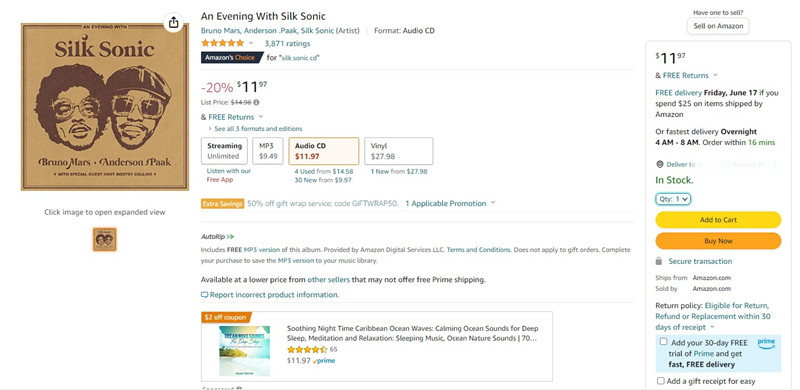
The other simple way is to search for the album name in Amazon Music and go straightly to purchase. When you enter the detail page, you can see an AutoRip logo and a sentence that shows the album is eligible for AutoRip. And you can also see the delivery time from the right side of the page. After you purchased, you can get the MP3 audio versions in your music library in 48 hours. Then you can enjoy the purchased album on Amazon Music online via MP3 files or listen to the CD versions offline on your own.
Part 3. Best Way to Rip Amazon Music without Limitations
However, the truth is that the AutoRip service does not available in many regions and has many restrictions instead. You cannot AutoRip Amazon Music playlists or artists, etc. And you need to download Amazon Music with a premium account or purchase it at expensive prices. So, is there any way to enjoy Amazon Music at a lower price? Can I rip Amazon Music playlists? Of course! With Tunelf Amatune Music Converter, you can throw all the restrictions above away.
The first and most important fact that stops us from downloading Amazon Music is the special copyright codes. So, we need to remove the DRM protection format first. Tunelf Amatune Music Converter is a professional Amazon music converter. It is designed to remove those encryption codes from Amazon Music and convert them to popular audio formats. After conversion, you can keep the converted Amazon Music files like local files and preserve them with 320kbps high quality. Then you can play them on multiple devices offline at any time. And you can download a playlist or album in a batch at a time, which is very convenient and will save your time. Now follow the steps below to start your conversions.

Key Features of Tunelf Amazon Music Converter
- Download songs from Amazon Music Prime, Music Unlimited, and HD Music
- Convert Amazon Music songs to MP3, AAC, FLAC, WAV, M4A, and M4B
- Handle the audio conversion of Amazon Music at a faster speed of 5×
- Ensure the output audio quality while retaining ID3 tags and metadata
Step 1 Add Amazon Music to Tunelf
Firstly, you need to purchase our product and sign in to your account for a better user experience. And please make sure that you have downloaded and installed the Amazon Music app on your device. When you open Tunelf, the Amazon Music app will run at the same time. You can browse in your music library and select a song or playlist. Then you need to copy the lick by clicking the Share > Copy Link and paste it to the search bar on the top of the interface. After that, click the Add + icon to load the music tracks to the program.

Step 2 Set the Output Audio Formats
The second step is the important part of this conversion. You need to choose the output formats and confirm them. You can convert Amazon Music to MP3, M4A, M4B, WAV, FLAC, and AAC. We suggest you set MP3 as the output format due to its powerful compatibilities. The format setting is in the menu icon. You should click the menu icon on the top right of the interface and then click the Preferences > Convert to set up. Under the same page, you can change the conversion speed to 1× for a more stable conversion. You can also adjust the sample rate, bit rate, channel, and archives here.

Step 3 Convert Amazon Music to MP3
Now you can confirm your options and click the Convert button to start the conversion. The conversion speed is 5×, which means you don’t need to wait for too long. When finished, you can locate the converted Amazon Music files in your local folder by clicking the Converted icon.

Step 4 Play Amazon Music Offline without Premium
After the conversion, you have converted Amazon Music to MP3 successfully. You can stream Amazon Music on multiple devices offline forever without a premium. All you need is a USB cable to transfer or upload Amazon Music files to the platforms you like.
Conclusion
In the above discussion, we’ve shown you how to AutoRip Amazon Music in 2 efficient ways. The simplest way is to use the AutoRip function within Amazon Music. But that has many restrictions and is only available for albums. What about listening to the Amazon Music playlist? We can use Tunelf Amatune Music Converter to rip Amazon Music easily. It’s the best way to enjoy Amazon Music offline without premium. Now you can download our free trial version and have a try.
Get the product now:
Get the product now:






