The world of streaming music services extends far beyond these industry giants like Apple Music and Spotify. It’s crucial to select a music streaming service that meets your demands if you’re seeking a better listening experience at home or on the go. Since Amazon announced that Amazon Music HD will be free to all eligible Music Unlimited subscribers in May, it has received more attention than ever before.
Currently, Amazon Music offers more than 75 million songs to over 55 million users around the world. In addition, Amazon fans could get unlimited access to new releases and classic songs at a reasonable price. However, you cannot download Amazon Music to MP3, nor can you import Amazon Music into other streaming Music services. In this passage, we’re going to show you two of the best ways to transfer Amazon Music to Tidal.
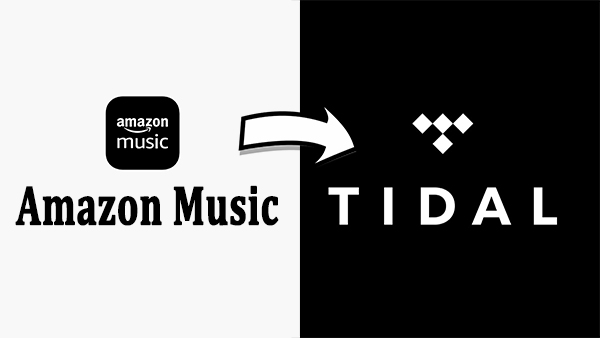
Part 1. How to Move Amazon Playlist to Tidal with Soundiiz
Soundiiz is a playlist converter, which enables you to import playlists from Amazon Music to Tidal. With it, you’re available to transfer all your favorite Amazon songs and playlists to Tidal in a few simple clicks. The steps below will show you the process of importing your Amazon playlists to Tidal.
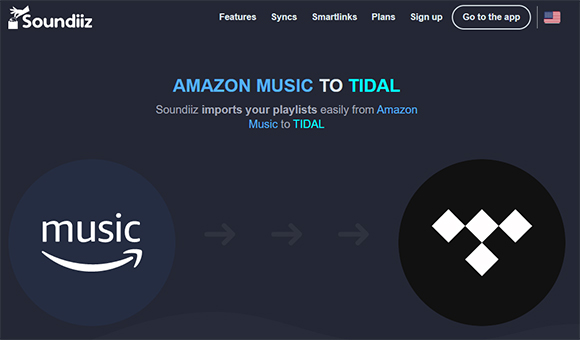
Step 1. On your computer, launch the Amazon Music app or website
Step 2. Go to the playlist you’d like to export to Tidal, click on … > Share Playlist > Copy Link
Step 3. Access Soundiiz, select Amazon Music in the platforms list
Step 4. Paste the shared link from Amazon Music and confirm
Step 5. Follow the steps to import your Amazon playlist to Tidal
Part 2. How to Transfer Music from Amazon to Tidal with Tunelf
Beyond the first method to transfer Amazon Music to Tidal directly, you can also choose to download Amazon Music to your computer and then upload them to your Tidal playlist. However, the biggest problem is that all the Amazon songs are encrypted with DRM limitations. Even if you have subscribed to Amazon Music, you can just enjoy the offline downloading service for the duration of your subscription.
A little frustrated, right? Don’t worry. Here Tunelf Amatune Music Coveter comes to be your best assistant. Being a multifunctional converting tool for Amazon, Tunelf is specially designed for converting Amazon songs to a variety of formats like MP3, WAV, FLAC, etc. It will not only preserve lossless audio quality but also will maintain all the ID3 Tags for easy management. Now continue reading and follow the steps below to download and import Amazon Music to Tidal.

Key Features of Tunelf Amazon Music Converter
- Download songs from Amazon Music Prime, Music Unlimited, and HD Music
- Convert Amazon Music songs to MP3, AAC, FLAC, WAV, M4A, and M4B
- Handle the audio conversion of Amazon Music at a faster speed of 5×
- Ensure the output audio quality while retaining ID3 tags and metadata
Step 1 Customize output parameters of Amazon songs
First, click the Download button above to install the smart converter on your computer. Beware to choose the right version. Then sign in to your Amazon Music account after launching it on the computer. Go to click the top Menu button, select the first option Preferences, and then turn to the Advanced window. There, you’ll be available to adjust all the output settings, including sample rate, bit rate, and so on.
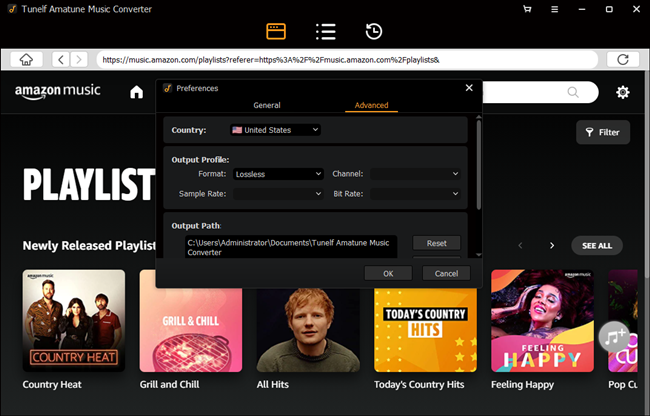
Step 2 Select Amazon songs to convert for Tidal
Next, close the setting window and go to select your favorite Amazon songs. Just tap the song or singer in the search box, and then open the playlist or album. Scroll down to hit on the suspended Add button to import all the songs to the conversion list.
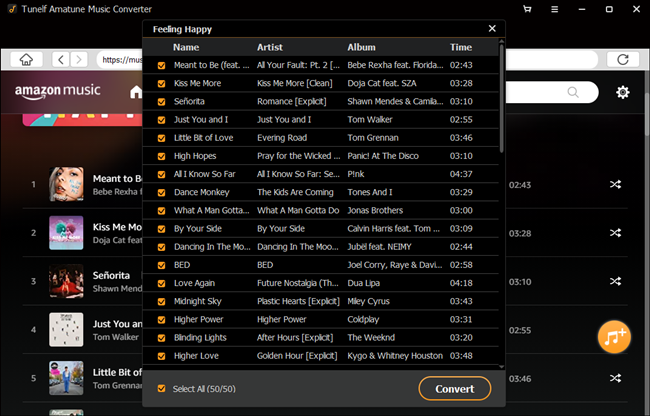
Step 3 Start to convert Amazon Music for Tidal
After that, check the list and tick out the songs you want to download for Tidal. Now comes the most important part, that’s to click the Convert button in the lower right corner. Just wait for some time to finish the procession, and switch to the Converted page to browse all the songs when completed.
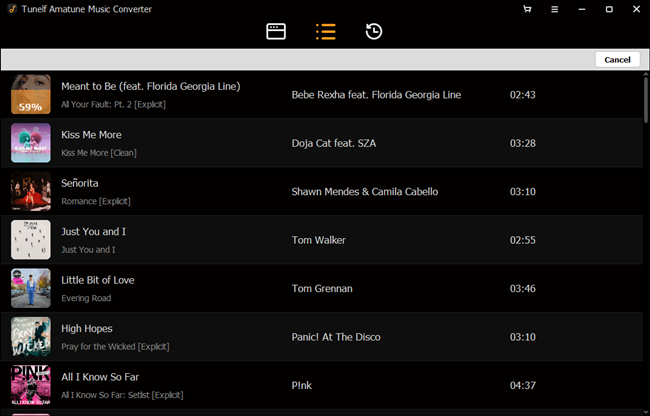
Step 4 Import Amazon Music to Tidal
Now all the Amazon songs you need are ready on your computer and can be transferred to Tidal. Just click the search icon behind each track to locate them on your computer, and start the transmission to Tidal. Just copy and paste all the DRM-free Amazon songs to your Tidal folder or just use Soundiiz.
Part 3. Conclusion
In this post, we’ve explored two best methods on how to transfer music from Amazon to Tidal. Both two methods will enable you to achieve the goal, but there’re still some differences. With Soundiiz, you can make the conversion directly without any need to downloading music tracks. While Tunelf allows you to keep the downloaded Amazon songs forever. In all, you can select any methods you like to start your music listening journey.






