Streaming music services are in their heyday and the market competition is more intense than ever, with virtually all of the tech’s big dogs wanting a piece of the growing juicy pie. Especially when you’re stuck at home with nothing to do because of the coronavirus. You want to lie on your favorite couch listening to your favorite music without having to go out and buy a new CD by your favorite artist, or just wait for the delivery driver’s doorbell to ring at your door.
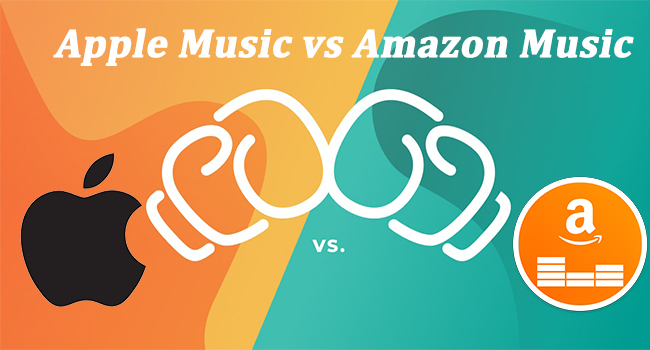
With streaming music services like Amazon Music or Apple Music, everything seems much easier. All you need is just a few clicks and… boom! All your favorite music is ready in a matter of seconds. Fast, cheap, and easy.
However, many people are here wondering which is the best service for them. To break down the differences, this passage is going to make a further comparison between Amazon Music and Apple Music for your references.
Part 1. Pros and Cons of Amazon Music and Apple Music
Amazon Music
Boasting a humongous collection of 70 million songs, Amazon Music is available in more than 40 countries around the world. Many people sign up for Amazon Prime simply to get free next-day delivery, but it also entitles them to music and movies, plus kindle books through Prime Reading.
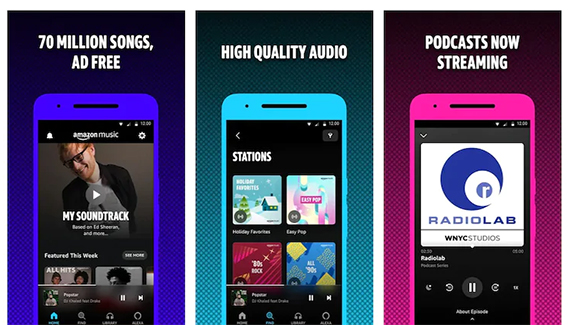
| Pros: | Cons: |
| Great deal for Amazon Prime members | Social aspects are underdeveloped |
| Download music and offline listening on all your devices | Personalization not great |
| Several plans, including HD audio option | |
| Great integration with Amazon Echo and Fire TV |
Apple Music
Apple Music is the most convenient service for iPhone users and is currently the only one that’s fully integrated into Apple’s HomePod — although you can also use Amazon Music, Spotify, Audible and other services on HomePod through AirPlay.
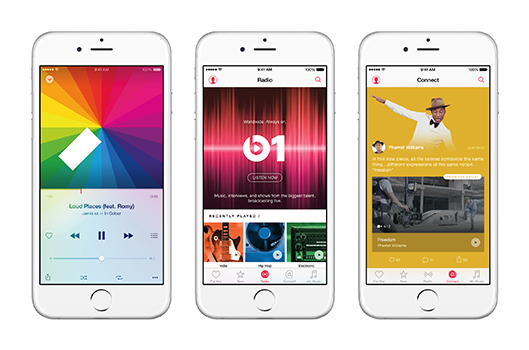
| Pros: | Cons: |
| Great integration with Apple products | No free or ad-supported tier |
| Fantastic music curation and personalization | Mostly dedicated to Apple devices users |
| Over 60 million songs and exclusive content | Apple Music is more expensive per month than Amazon Music |
| Downloading music and offline listening on all your devices | |
| Intuitive interface and easy navigation | |
| Great live radio — Beats 1 |
Part 2. Amazon Music VS Apple Music: Detailed Comparison
Factors tested in the review: music library, audio quality, supported regions and platform, offline and subscription plans, speakers, and voice assistants.
Music Library
Amazon Prime Music enables Amazon Prime members to access more than 2 million songs, as well as thousands of playlists and stations. Amazon Music Unlimited is the grown-up version of Prime Music, which offers a subsidized option for Prime members, over 70 million songs, along with HD tiers and other exclusives.
Apple Music offers its users over 60 million songs and exclusive music videos and interviews. That’s a great opportunity for music perks. If connected with iCloud Music Library, you’ll be able to store up to 100,000 songs.

Audio Quality
Amazon Music’s current standard quality (up to 320 kbps) is considered good for MP3. Its High Definition (HD) tracks preserve more than double the standard streaming bitrates (up to 850 kbps), so the sound will be about that of a CD. And Ultra HD tracks will have more than 10 times the bitrate of standard tracks and can surpass CD quality.
Apple Music is considered one of the most audiophone-friendly platforms. It uses high quality AAC files with bit rates up to 256kbps. If your device is connected to Wi-Fi, Apple will play the highest-quality audio by default. However, audio quality goes down when transmitted over data.
Supported Regions and Platforms
Available in more than 30 countries worldwide, Amazon music now works well with a wide range of multimedia devices, including Windows, macOS, Android, iOS, FireOS, Alexa devices, smartwatches, and TVs. In addition, you’re able to access the Amazon web player with HTML DRM extensions.
Apple Music is the most complete music experience, now offering more than 60 million songs in 167 countries and territories. With foremost music consultants and tastemakers curating thousands of playlists and daily choices, and the renowned global radio station Beats 1, Apple Music is the best music service for iPhone, Mac, Apple Watch, Apple TV, iPad, HomePod, and CarPlay, and is also available on Android and other devices.
Subscription Plans
Amazon Music: Here you should pay attention that there’s a difference between Amazon Prime Music and Amazon Music Unlimited. Amazon Prime Music is included with Amazon Prime at no additional cost. While Amazon Music Unlimited is the paid service that offers several different subscription plans.
- For Prime members – $7.99/month, $79/year
- For non-Prime members – $9.99/month
- Family Plan- $14.99/month, $149/year
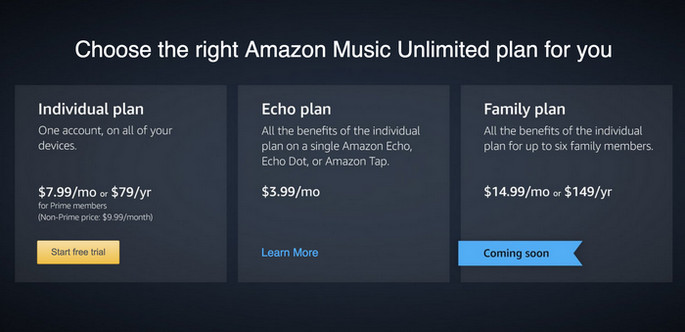
Apple Music: There’s no difference between the pricing tiers of Apple Music. Each subscription plan offers access to the same catalog of ad-free content, offline listening, on-demand radio shows, and exclusive releases.
- Student Plan- $4.99/month
- Individual Plan-$9.99/month
- Family Plan-$14.99/month
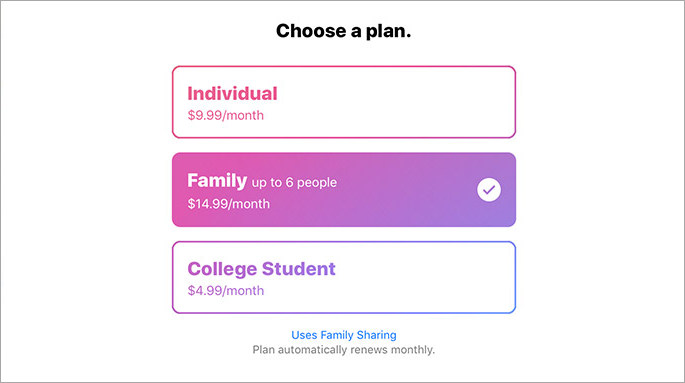
Note: Both Amazon Music Unlimited and Apple Music offer a free three-month trial period.
Speakers and Voice Assistants
If you own an Amazon Echo speaker or an Amazon Fire TV, you can use Amazon’s Alexa voice assistant, which offers many of the same DJ skills Siri provides to Apple Music. All Amazon Music Unlimited subscription plans are available on Amazon Echo and Fire TV devices. In the U.S. at least, Apple Music can also be set up to stream on Amazon Echo devices, but the integration is not as seamless and you won’t get all Alexa skills.
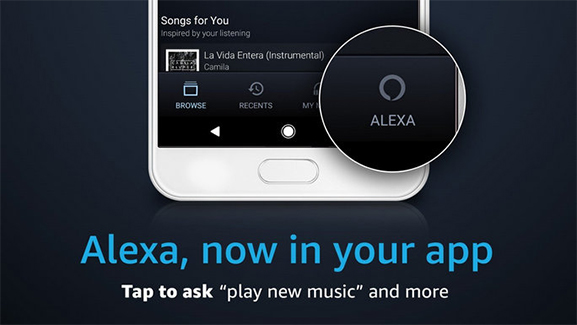
If you’re an Apple Music subscriber, you can use Apple’s Siri voice assistant on your iOS device to control song playback, find song information, add songs to your Music library, play your favorite lists, and even play some new songs. If you want Amazon Music to work with Siri, you’ll need to use Siri Shortcuts, but even that it isn’t guaranteed to work, and it lacks many of Apple Music’s Siri skills.

Comparison Table of Apple Music and Amazon Music
| Amazon Music | Apple Music | |
| Music library | >70M | >60M |
| Standard audio quality | 256kbps | 256kbps |
| HD option | up to 3730 kbps | ✘ |
| Platforms | Android, iOS, Windows, MacOS, FireOS, Alexa devices, smartwatches and TVs | Android, iPhone, Mac, Apple Watch, Apple TV, iPad, HomePod, CarPlay |
| Smart assisstant | Alexa | Siri |
| Social features | ✔ | ✔ |
| Monthly fee | $9.99 | $9.99 |
| Special features | My Soundtrack My Discovery Mix Side by Side | Favorite Mix Friends Mix Beats 1 |
Part 3. Amazon Music vs Apple Music: Which One is Better for You?
Both of the two music services offer an outstanding selection and good value, and the one you choose should have a lot to do with other products you already own.
If you’re die-hard Apple fans, Apple Music is the one to shoot for. It’s perfect for listeners who want to enjoy a huge range of songs, discover new artists and releases, watch music videos, and be entertained by Beats 1 with its great range of DJs. But if you just want some tunes to pass time and already have an Amazon Prime membership, then Prime Music is essentially a freebie that is well worth exploring before signing up to any other service.
In the end, your choice may be influenced by other factors, such as what your family wants, what your friends use, or what extra features you like. Either way, you really can’t go wrong with any of your choice.
Part 4. Extra Tips: How to Save Amazon Music to Computer for Offline Listening?
Although we can freely enjoy our favorite music after subscribing to Amazon Music and Apple Music, once the subscription expires, offline downloads will go with the wind. If you still want to enjoy your favorite Amazon Music tracks after the free trial or subscription, you can get the tool – Tunelf Amatune Music Converter to help you. It can easily convert the Amazon Music tracks to MP3 with lossless audio quality. Then you can transfer the recording tracks to any device for offline listening forever.

Key Features of Tunelf Amazon Music Converter
- Download songs from Amazon Music Prime, Music Unlimited, and HD Music
- Convert Amazon Music songs to MP3, AAC, FLAC, WAV, M4A, and M4B
- Handle the audio conversion of Amazon Music at a faster speed of 5×
- Ensure the output audio quality while retaining ID3 tags and metadata








