Offering over 100 million songs with curated playlists and personalized streaming stations, Amazon Music stands out from the most popular online music streaming services with its refined features, which attract more than 82 million subscribers worldwide. If you’re just looking to listen to music on Amazon Music right now, which membership tier should you consider? Amazon Music Prime vs Unlimited: which is better?
Since Amazon Music Prime and Amazon Music Unlimited share many features, it can be a little confusing to tell apart what each of them offers. To make it easy for you, this passage is going to give you a quick breakdown of the similarities and differences between Amazon Music Unlimited and Amazon Music Prime. If you are interested in this topic, just go on to read this passage.

Part 1. What Is Amazon Music Prime & What Is Amazon Music Unlimited
What is Amazon Prime Music?
Amazon Music Prime has been giving Amazon Prime members ad-free access to more than 2 million songs, as well as, thousands of playlists and stations, since 2014. With an Amazon Prime account, users can listen to ad-free music and podcast and discover new music and podcasts based on their likes. But Amazon Music Prime users cannot download music for listening in offline mode. Besides, only shuffle mode is available for Amazon Music Prime users.

What Is Amazon Music Unlimited?
Amazon Music Unlimited is Amazon’s paid streaming music service. It offers a subsidized option for Amazon Prime members, over 100 million songs, along with HD tiers and other exclusives. Amazon Music Unlimited subscribers can play any music without ad interruption and enjoy unlimited skips. What’s more, Amazon Music Unlimited subscribers can listen to music in offline mode on all devices, including smartphones, tablets, computers, and more.

Part 2. Amazon Music Prime vs Amazon Music Unlimited: Comparison Table
To be honest, both options work for different types of listeners. There are many possible reasons that you want to choose Amazon Music Prime or Amazon Music Unlimited.
For those who don’t listen to tons of music and aren’t particular about what they’re listening to, then Amazon Music Prime can be a pretty good choice because it costs nothing. Not only will you get a lot of great music, but you can also get free access to other streaming services like Local Radio, TuneIn, and iHeartRadio on your Echo device.
However, if you’re those who have broader musical interests, always enjoy music with your Alexa devices, and are particularly involved in the Amazon sphere, then a subscription to Amazon Music Unlimited would be an excellent choice for you. Plus, if you’re already an Amazon Prime member, you’ll be able to save several bucks each month compared to services like Spotify, Apple Music, Tidal, and others.
| Amazon Music Prime | Amazon Music Unlimited | |
| Available Titles | > 100 million ad-free music Thousands of playlists Largest catalog of ad-free top podcasts | > 100 million ad-free music Thousands of expert-programmed playlists Largest catalog of ad-free top podcasts |
| HD, Ultra HD, Dolby Atmos, 360 Reality Playback | ✘ | ✔ |
| Ad Free | ✔ | ✔ |
| Playback Mode | Shuffle Mode | Optional |
| Unlimited Skips | ✘ | ✔ |
| Offline Listening | Only for All-Access Playlists | ✔ |
| Supported Devices | All devices compatible with Amazon Music | All devices compatible with Amazon Music |
| Alexa Interaction | ✔ | ✔ |
| Price | Free with Amazon Prime membership | Starts from $8.99/month |
| Streaming Limits | One | Up to 6 devices with Family Plan |
Part 3. Amazon Music Prime vs Unlimited: Similarities and Differences
Amazon Music Unlimited is the grown-up version of Amazon Music Prime. Therefore, in essence, both services share many of the same features and differ in some aspects.
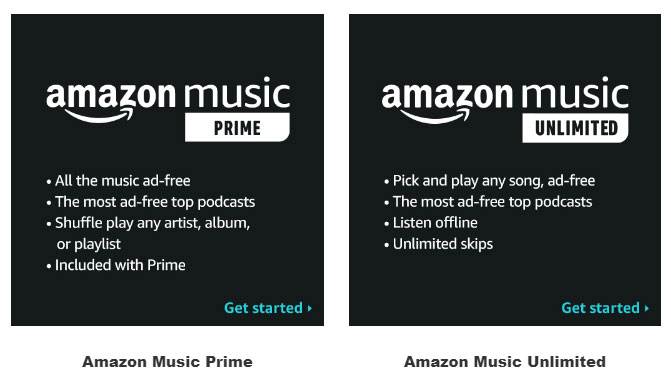
Amazon Music Unlimited vs Prime Music: Similarities
1. Music Library: If you have an Amazon Prime membership or subscribe to Amazon Music Unlimited, you can access 100 million songs ad-free, the largest catalog of ad-free top podcasts, and thousands of playlists and stations.
2. Ad-free Listening: Whether you play music with an Amazon Prime account or pay for the upgrade to Amazon Music Unlimited, Amazon Music will always allow you to listen to music and podcasts without ads.
3. Supported Devices: Users of both Amazon Music Prime and Amazon Music Unlimited can listen to music on the devices that Amazon Music supports, including smartphones, computers, tablets, smartwatches, smart TVs, smart speakers, and other multimedia devices.
4. Alexa Interaction: All users of Amazon Music, including Amazon Music Unlimited and Amazon Music Prime, can issue voice commands to control the music playback through Alexa.
5. Podcasts: You can stream thousands of ad-free and exclusive podcasts on Amazon Music with Amazon Prime memberships and Amazon Music Unlimited subscriptions.
Amazon Music Unlimited vs Prime Music: Differences
1. Offline Listening: Both services support offline music streaming, except for subscribing to a single device plan of Amazon Music Unlimited. Also, offline listening is now only available for All-Access Playlists with Amazon Prime memberships.
2. Unlimited Skips: Amazon Music Unlimited subscribers are allowed to enjoy unlimited skips while playing Amazon Music on all devices. But Amazon Music Prime members can only listen to music in shuffle mode. That means that Amazon Music Prime members cannot skip an unlimited number of songs.
3. Streaming Limits: If you have an Amazon Music Prime membership or subscribe to Individual Plan on Amazon Music Unlimited, you’re allowed to sign in one device at a time. With a subscription to Amazon Music Unlimited Family Plan, you are allowed to use Amazon Music on up to six devices at the same time.
4. Voice Commands: As Amazon pushes its Amazon Music Unlimited service’s integration with Echo and the Alexa voice assistant, you can choose from more voice commands on your Alexa device. You can ask Alexa to play specific songs, artists, albums, or playlists, and Alexa can even pull up the ‘latest song’ from the artist or play music based on mood, time, activity, and more.
5. HD, Ultra HD, Dolby Atmos, 360 Reality Playback: This feature is not available for Amazon Music Unlimited. Amazon Music Unlimited offers 100 million songs in lossless HD quality and millions of tracks in Ultra HD. Amazon Music Unlimited also offers a growing catalog of spatial audio content mastered in Dolby Atmos and 360 Reality Audio.
6. Price: For Amazon Prime members, you need no charge to enjoy Amazon Music Prime. What’s more, there’s a nice perk to upgrade to Amazon Music Unlimited for only $7.99/month and $79/year. If you are not an Amazon Prime member, Amazon Music Unlimited will cost you $8.99/month. Besides, Amazon Music Unlimited offers discounts on Student Plans and Family Plans.
Part 4. How to Download Music from Amazon Music Unlimited/Prime Locally
By using Amazon Music Prime or subscribing to Amazon Music Unlimited, you can set out an enjoyable musical journey. However, if you cancel the subscription to Amazon Music Unlimited, all the downloads for offline listening will go with the wind. Especially for Amazon Music Prime members, you are only allowed to download songs from a curated selection of All-Access Playlists for offline listening. Many people are wondering whether they can download Amazon Music to their computers locally for keeping forever.
You can easily make it with the help of Tunelf Amatune Music Converter – a professional Amazon Music converter and downloader that aims to help users download songs, albums, playlists, artists, and podcasts from Amazon Music. What’s more, users can choose to save songs from Amazon Music to MP3 or other widely-used formats for offline listening. Follow the below steps to download music from Amazon Music and convert Amazon Music to MP3.

Key Features of Tunelf Amazon Music Converter
- Download songs from Amazon Music Prime, Music Unlimited, and HD Music
- Convert Amazon Music songs to MP3, AAC, FLAC, WAV, M4A, and M4B
- Handle the audio conversion of Amazon Music at a faster speed of 5×
- Ensure the output audio quality while retaining ID3 tags and metadata
Step 1 Import Amazon Music to Tunelf Software
Start by launching Tunelf Amatune Music Converter, then wait for the automatic opening of the Amazon Music app. Go to browse your music library in Amazon Music and select any music or playlist you want to download. Then copy the music link and paste it into the search bar on the converter. After clicking the + button, all the required songs will be added to the converter.

Step 2 Set the Audio Parameters for Amazon Music
Head to the menu bar and select the Preferences option from the drop-down menu. In the pop-up windows, switch to the Convert tab and you can set the output audio parameters for Amazon Music. You can select MP3 as the output audio format. Also, you can change the bit rate, sample rate, and channel according to your demands.

Step 3 Start to Download Songs from Amazon Music
It’s time to click the Convert button to download and convert Amazon Music to your computer. Tunelf software will quickly save the converted Amazon Music songs to the folder of your computer. After the conversion, you can click the Converted icon to browse the history list. In the list, you can find all the converted Amazon Music songs.

Conclusion
If you are an Amazon Prime member, you can directly access 100 million songs ad-free, the largest catalog of ad-free top podcasts, and thousands of playlists and stations at no additional cost. To enjoy more special features, you can upgrade to Amazon Music Unlimited. Or you can choose to directly subscribe to Amazon Music Unlimited for more services.
Get the product now:
Get the product now:











1 reply on “Amazon Music Prime vs Unlimited: Which Is Better?”
I don’t need music, I have all the music I need. Please don’t add any other options with out my permission. I do want prime.