In today’s society, audiobooks have become one of the major methods for people to relax and entertain. As the leading provider of audiobooks, Audible has received widespread acclaim and popularity around the world. With an installed Audible app on your device or the Audible website, you can access a wide range of audiobooks and other original audio content. Many people are more accustomed to listening to audio productions on their MP3 player and wonder if it is possible to play Audible on MP3 player. If you are also facing this issue and looking for a solution, this article can give you the answer and handle it easily.
By providing three workable and effective methods, this post assists you in removing all the obstructions like compatibility issues and ensuring your Audible listening experience on MP3 players. In the following content, you can find more detailed information on these methods and even recommendations for the top MP3 players for playing Audible books. Now, let’s dive into the post to see how to play Audible books on your MP3 player.
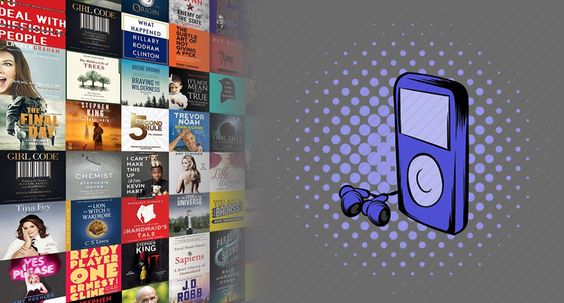
Part 1. Best Way to Play Audible on Any MP3 Player Unlimitedly
It is known that Audible puts DRM protection on the downloaded audiobooks, which limits you to only play audiobooks in its app. As a result, all the audiobooks you downloaded are in AA or AAX format and can not be played on your MP3 player or other devices directly. One available method to get rid of this restriction is to remove the DRM of the downloaded Audible books and convert them to other audio formats like MP3. To achieve this goal, you will need the help of a professional third-party audio converter. Why don’t you try the Tunelf Audio Converter?
As a powerful and functional audio tool, Tunelf Audio Converter provides a one-stop answer to all your problems. You can use it to download and convert Audible books, Apple Music songs, and iTunes audio to diverse audio formats, such as MP3, WAV, AAC, FLAC, M4B, and M4A. It also allows you to edit the audio settings according to your demands. After converting, you can import the local Audible books to your MP3 player or any other device that supports the format you choose. Additionally, the Tunelf software retains all the ID3 tags and original sound quality. Try this great tool to get the best Audible listening experience on your MP3 player!

Key Features of Tunelf Audio Converter
- Convert Apple Music to MP3, WAV, FLAC, AAC, and other audio formats
- Remove DRM from Apple Music, iTunes audios, and Audible audiobooks
- Preserve the converted audio with lossless audio quality and ID3 tags
- Support the conversion of audio format at a 30× faster speed in batch
Step 1 Import Audible Files to Tunelf Software
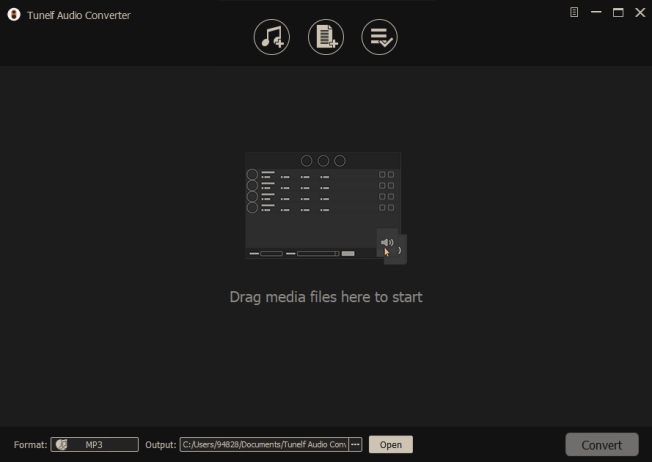
Once launching Tunelf Audio Converter on your computer, you can drag and drop your titles downloaded from Audible to the conversion interface or click the Add button at the top of the interface to choose the titles you want to convert.
Step 2 Choose MP3 as the Output Format

To set MP3 as the output audio format, you need to click the Format panel at the bottom right of the converter. It will pop up a new window where you can choose MP3 as the output format and customize other audio parameters, including the bit rate, sample rate, audio codec, and channel for ensuring the output audio quality.
Step 3 Go to Convert Audible Books to MP3

Now just click the Convert button at the bottom right corner of the converter. Then Tunelf Audio Converter will start to remove DRM from Audible and convert Audible to MP3. Wait for a while, and all the converted Audible files will be saved to your specific folder. After conversion, you can click the Converted icon to view the converted titles.
Step 4 Put Audible Book on MP3 Player for Playing
You can perform the final step to end the transferring of Audible to an MP3 player. Simply connect your MP3 player to your computer using a USB cable, then your computer will recognize your MP3 player. Now you can copy those unprotected Audible files to your device. Or you can choose to move Audible books to SD card and then insert your memory card into your MP3 player.
Part 2. Transfer Audiobooks to Audible Supported MP3 Player
Most MP3 players are not compatible with Audible AA or AAX files. But there are some MP3 players that support playing Audible books directly. If your MP3 player is one of them, you can directly transfer the audiobooks for playback without other complicated steps. The supported MP3 players are SanDisk ClipJam MSC, Bones Milestone 312, Victor Reader Stream MSC 2, SanDisk Clip Sport Plus, SanDisk Clip Sports Go, and Bones Milestone 212.
Step 1. Connect your MP3 player to your PC via a compatible USB cable.
Step 2. Install and launch Audible Manager on your PC. Then, click Device > Activate New Device at the top of its interface.
Step 3. After that, choose your MP3 player and click OK.
Step 4. Once your MP3 player is activated, you can begin choosing the audiobooks you want to play on your MP3 player.
Step 5. Select the book and click Add to Device, then it can be transferred successfully.
Part 3. Listen to Audible on MP3 Player via AudibleSync
If you don’t own the above MP3 players, you can also try another helpful tool to transfer the Audible books to your MP3 player. That is the AudibleSync app. It works on Windows 10 and 11 computers, allowing you to download Audible titles easily and quickly and transfer the files to an accessible device.
Step 1. Download the AudibleSync app on your Windows computer and open it.
Step 2. Choose Sign In and enter your account information. Then, you can select any title you like and download it by hitting the Download button.
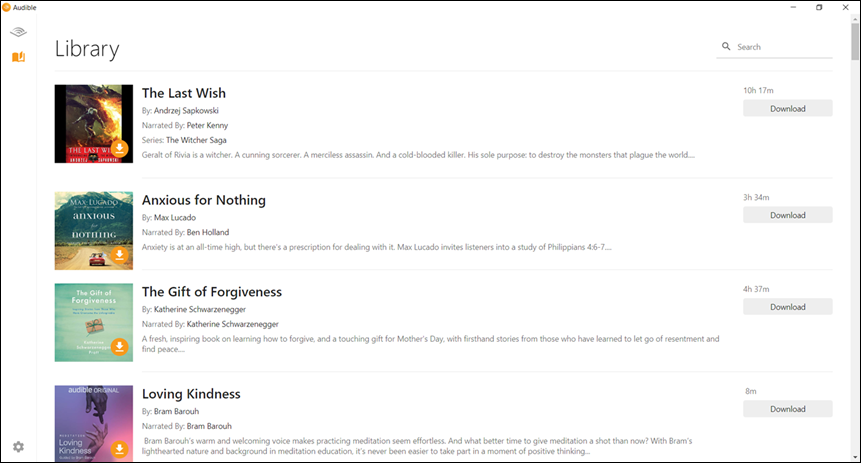
Step 3. Make a connection between your MP3 player and computer.
Step 4. Once done, you should choose the downloaded title and click the Copy to Device option. Or, you can drag and drop the title to your MP3 player’s folder directly.
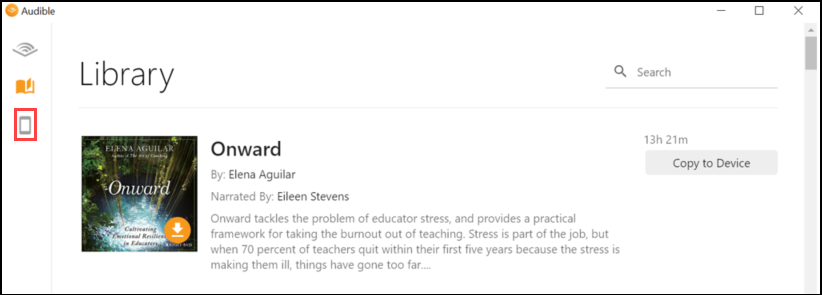

What is the AudibleSync app? How to use it to download Audible books? You will find all the answers in this post.
Part 4. Recommendation: Best MP3 Player for Audible
On the market, you can find many MP3 players. However, due to the special format of Audible titles, you cannot play Audible on all MP3 players. If you hesitate on which MP3 player is better for listening to Audible books, this part can give you some recommendations.
No.1 Best Online MP3 Player for Audible – iPod Touch[halted production]
When it comes to downloading Audible to an MP3 player, our top choice is the iPod touch. It’s compatible with all streaming apps on the internet as it can be connected to a WiFi network. You can download and install the Audible app for iPod touch from the App Store. Or you can sync Audible books to iTunes, then you can have Audible titles on your iPod touch.

No.2 Best Audible Supported MP3 Player – SanDisk Clip Dam
As Audible doesn’t support streaming on those devices without a network, you can only sync Audible titles to your device. SanDisk Clip Dam is a device that can be synced with Audible books. You can download your purchase titles from Audible, then use the Audible app or AudibleSync app to transfer them to your MP3 player.

No.3 Best for Visually Impaired – Bones Milestone 312/212
Bones Milestone 312 is perfect for low-vision users who want to listen to Audible books on the go. This device comes with 1 GB of internal memory, as well as an SD card reader for additional storage. You can organize Audible books on a PC and then transfer them to Milestone 312 for playing anytime. Meanwhile, it is also included in the list of devices supported by Audible.

Conclusion
Although Audible allows users to play Audible on MP3 player, not all MP3 players are included on this list. Those users who have an Audible-supported MP3 player can sync Audible to their MP3 players using Audible Manager or AudibleSync easily. However, another MP3 player owner can only try converting Audible to MP3 for playing on an MP3 player. At this time, Tunelf Audio Converter could be a good option for you to complete this task.
Get the product now:
Get the product now:









