There is no doubt that Spotify is one of the most popular music streaming platforms. By providing a massive selection of music tracks and curated playlists, it has received popularity from music lovers all around the world. While music has been its main focus, Spotify has added more audio content in recent years, and audiobooks are one of them. Now, you are able to discover and enjoy both music and audiobooks on a single device seamlessly. If you want to find clever ways to listen to audiobooks for free, you’ve come to the right place. This article will present detailed guidance that orients you on how to get free audiobooks on Spotify. No matter you are subscribing to the Premium plan on Spotify or not, you can easily get free audiobooks as long as you follow the guidance stepwise. Additionally, if you want to save the free audiobooks as local MP3 files, you can also find the appropriate method in this post.

Part 1. How to Find Free Audiobooks on Spotify [Free Users]
As of 2024, Spotify offers a vast library of over 250,000 audiobooks spanning a wide range of genres, catering to diverse tastes and preferences. However, the majority of these audiobooks require payment for both online streaming and offline listening. Despite this, Spotify still provides a limited selection of free out-of-copyright books. These classic works, often in the public domain, allow users to enjoy timeless literature without any cost. If you only have a Spotify Free account, you can follow the steps below to find free Spotify audiobooks.
1. Head to the Spotify app on your desktop or mobile device and sign in to your free account.
2. Click the Search icon to enter the Browse section. Here you should select the Audiobooks section.
3. Scroll down to the part of Free Audiobooks. You should notice that all the free books are labeled with This audiobook is free.

4. Then, you can pick one book that you are interested in. Select Get and you will be led to the confirmation website. Once done, you can choose Back to Spotify and enjoy this free book.

5. If you do not see the Free Audiobooks section, you can also type free audiobooks at the top search box. Then, sort the search results by clicking Audiobooks.

6. This book will be added to Your Library automatically. You can find it on Your Library >Audiobooks.
Part 2. How to Get Audiobooks on Spotify for Free [Premium Users]

For Spotify Premium users, access to free audiobooks is way easier. Some Premium plans now include 15 hours of audiobook listening time every month. With it, you can listen to diverse audiobook titles in the subscriber catalog for free. What’s more, you can download audiobooks for offline listening as well. Once you use up the 15 hours of listening time, you can purchase a 10-hour top-up to keep listening to your unfinished titles. It is noticed that this benefit is not available in all countries. Only eligible subscribers in the U.S., Canada, U.K., Australia, and New Zealand can get it.
Requirements:
Premium Individual (Student Plan not included)
Premium Duo (manager only)
Family Duo (manager only)
What books are included in the Premium plan?
If an audiobook is included in the Premium plan, there is the “Included in Premium” call out above the title. Otherwise, there is a padlock icon instead.
How to find free audiobooks for Premium users
1. Open the Spotify app on your device and log in to your Premium account.
2. Select Search > Audiobooks. Then, scroll down and click Explore all genres in the Diver Deeper section.
3. After that, you can browse Spotify’s audiobook library and find the book you like. When you find a book included in the Premium plan, simply click Get to enjoy it.
4. You can also download it for offline playback by clicking the download icon on its detailed page.
Part 3. How to Download Free Spotify Audiobooks to MP3 [All Users]
Through the statement aforementioned, you can now easily find free audiobooks from the Spotify app on your device. However, only Premium users can download them for offline listening. What’s worse is that the downloaded audiobooks can be played only on the Spotify app. This can be a troublesome limitation for users who want to bring audiobooks anywhere for offline listening. If you are looking for a method to help you get rid of Spotify limits, here are some valuable insights. You can download and save the Spotify audiobooks as MP3 files. Therefore, you can keep them on your device permanently and even transfer them to other media players or devices for playing. In order to achieve this goal, the Tunelf Spotify Music Converter is dispensable.
As a powerful and functional music converter, Tunelf Spotify Music Converter is easy to use for both Spotify Free and Premium users. You can install it on your Windows or Mac computer and use it to download your preferred Spotify tracks, playlists, albums, podcasts, and audiobooks to MP3 files. The Tunelf software also provides some other audio formats for you to choose from, including WAV, FLAC, AAC, M4A, and M4B. Once finished, you can get full control over these Spotify downloads. Feel free to transfer them to other devices for offline playback. You don’t need to worry about your listening experience since the Tunelf software retains all the ID3 tags and original sound quality. It even supports you in changing the audio output parameters according to your demands.

Key Features of Tunelf Spotify Music Converter
- Download Spotify playlists, songs, and albums with free accounts easily
- Convert Spotify music to MP3, WAV, FLAC, and other audio formats
- Keep Spotify music tracks with lossless audio quality and ID3 tags
- Remove ads and DRM protection from Spotify music at a 5× faster speed
Step 1 Load free Spotify audiobooks to Tunelf’s interface
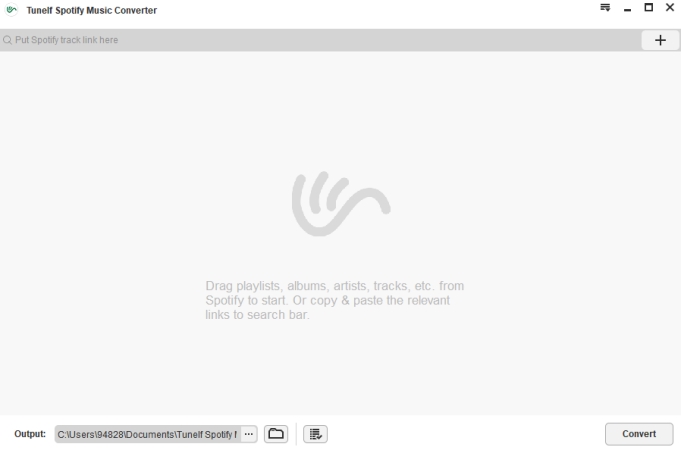
Before converting, you will need to install the Tunelf Spotify Music Converter Windows or Mac version and the Spotify app on your desktop. Then, launch the Tunelf software, and it will open Spotify at the same time. You can now sign in and select the free audiobook you want to download. Once done, enter the detailed page of the book and click the three-dot icon. Select Share > Copy Audiobook Link. After that, go back to Tunelf’s interface and paste the link into the top search box. Click the add icon next to it and the book will be added successfully.
Step 2 Choose MP3 as the output format

Since MP3 is compatible with most apps and devices, you can choose it as the file format of the audiobooks. Click menu > Preferences > Convert. In the new window, click MP3 from the drop-down list near Format. If you want, you can change other settings like bit rate, sample rate, and channel. Once done, don’t forget to click OK so that your changes can be saved.
Step 3 Begin downloading Spotify audiobooks to MP3

Whenever you are ready, you can click the Convert button to begin downloading Spotify audiobooks. Just wait for a while, and you can find the downloads saved on your computer. To find their exact location, you just need to click the Converted icon.
Part 4. FAQs about Spotify Audiobooks
Q1: Can I buy audiobooks on the Spotify app?
A: For now, only the Spotify Web Player allows you to purchase audiobooks. But after purchasing, you can listen to them on the Spotify app.
Q2: How do I know how much audiobook listening time I have left?
A: Your remaining audiobook listening time can be checked in the Spotify app at any time. Here are the steps to do so.
On mobile devices:
1. Go to Spotify and enter the Settings section by tapping the profile icon > Settings
and privacy.
2. Then, go to Account and tap your subscription plan to get its overview.
3. Tap Track your included hours and top ups.
On desktops:
1. Open any browser and visit your account page.
2. Scroll down to find Subscription, and then click Audiobook Listening Time.
Q3: Does audiobook listening time expire?
A: Yes, the audiobook listening time is based on a monthly cycle. Spotify will renew the audiobook listening time at the start of your next billing period. The unused listening time can not be used anymore. More so, there are no refunds for your unused or expired audiobook listening time.
Q4: Why can’t I find a book on Spotify?
A: The audiobooks included in the audiobook subscriber catalog are not fixed. They may vary from time to time. If you can not find a book, it may not be available on Spotify due to a copyright license. Also, the subscriber catalog may vary between countries. Some audiobooks are only available in specific regions.
Part 5. Conclusion
Spotify provides the opportunity to bring multiple forms of audio entertainment together. After reading this post, you now know how to get free audiobooks on Spotify and how to enjoy them online or offline seamlessly. No matter what Spotify account you have, there is a selection of free audiobooks prepared for you. If you keep them on your device locally, you should not miss the Tunelf Spotify Music Converter. As a powerful converter, it has the ability to help you save all your favorite Spotify content as local files.
Get the product now:
Get the product now:










