Nowadays, streaming music has become an integral part of our daily lives, and Spotify has emerged as one of the most popular platforms for music lovers around the world. On the frequent basis of a Spotify Premium, you can access a vast library of music tracks and a range of diverse features. If you are unsure whether Spotify Premium is worth the price, you can try it first via the Spotify free trial. Beyond the official trial, some third-party APK tools can help you acquire Spotify Premium features for free, and Jojoy Spotify is one of them.
Have you ever heard of it? If not, you don’t need to worry. This post will provide everything you need to know. It not only gives a detailed review of Jojoy Spotify but also guides you on how to easily install and use it on your device. Additionally, it presents the best alternative for saving Spotify songs without a Premium account. Let’s dive in and explore all the information you need!

Part 1. Every Thing You Need to Know about Jojoy Spotify
Many platforms and streaming services today operate on a subscription model, where you need to pay to access advanced or full features. However, for users who prefer not to pay, one common method to unlock premium features is by installing modified versions of apps, known as Mod APKs. Jojoy is a free platform that offers a wide range of popular apps and games for Android devices, serving as an alternative to the Google Play Store. With it, you can access fully functional Mod APKs, including Spotify, allowing you to enjoy all premium features without a subscription.
1.1 What Is Jojoy Spotify?

Jojoy Spotify is a modified version of the Spotify app available on the Jojoy platforms, offering users free access to premium features typically locked behind a paid subscription. Designed for Android users, Jojoy Spotify allows individuals to enjoy an enhanced version of the popular music streaming service without any cost. Once you download this APK on your Android device, you can bypass the limitations of Spotify’s free tier easily. This tool is totally free and you can get it on its official website.
1.2 Key Features of Jojoy Spotify
As an outstanding modified version of Spotify, Jojoy Spotify provides multiple key features to enhance your music experience. Here are some main features:
1. Ad-free listening experience. One of the best things it provides is its ad-free listening. You can enjoy your preferred music without interruptions.
2. Unlimited-skips. Unlike Spotify Free, you can use Jojoy to get unlimited skips on Spotify songs. Feel free to navigate through your playlists.
3. Offline mode. Jojoy allows users to download Spotify songs and play them offline. It is a convenient feature when you are in a place without an Internet connection.
4. Wonderful sound quality. There are all types of songs and playlists with high sound quality that you can find on Jojoy Spotify. It provides more perfect sounds to improve your music experience.
5. Regular updates. It often receives updates to ensure compatibility with the latest Spotify Premium features and advantages.
6. Available in all countries. Unlike the official Spotify app, you can download and use this app around the world. There are no regional restrictions.
1.3 Pros and Cons of Jojoy Spotify
Pros
- Free of charge
- Unlock all Spotify Premium features
- Support Spotify Connect
- Allow social sharing
- No region restrictions
Cons
- Crash sometimes
- Security issues
- Risk of Spotify account ban
- Only available on Android
- Can not edit music output settings
- Don’t support transferring music across devices
- Can not download songs in batches
- No customer support
Part 2. How to Install and Use Jojoy Spotify Premium Mod APK
Now you have a basic understanding of the Jojoy Spotify APK. If you decide to use it to access Spotify Premium features, you can follow the steps below to install and use it.
1. Navigate to the official website of Jojoy Spotify and tap the download button.
2. When it is finished, you need to locate the file. Then, grant permission for install from unknown resources. You can enable it in the browser settings.

3. After that, open the file from the downloads section of your browser and tap it to install.
4. Once done, you can open the Jojoy Spotify app on your device for streaming Spotify music without limits.
Part 3. How to Download Spotify Without Premium [Best Alternative]
Jojoy Spotify is a good tool for you to get Spotify Premium without paying for it. But it is not perfect and has some disadvantages as well. Thus, here we’d like to introduce its best alternative for you: Tunelf Spotify Music Converter.
Tunelf Spotify Music Converter is a professional tool designed for downloading all your favorite Spotify content, from Spotify tracks, albums, and playlists to podcasts. It does not require a Spotify Premium subscription to use. With a simple click, you can install the Tunelf software on your Windows or Mac computer. It offers diverse audio formats for you to choose from, including MP3, WAV, FLAC, AAC, M4A, and M4B, allowing you to customize your audio settings to suit your needs. With Tunelf, you can enjoy high-quality Spotify content while preserving the original ID3 tags. After converting, you can save Spotify songs as local music files and get full control over them. It’s a breeze for you to listen to them offline at any time you want and transfer them to other devices.
Pros
- Download Spotify songs, playlists, albums, and podcasts without Premium
- Available on both Windows and Mac
- Allow you to transfer music across device
- Offer diverse audio formats
- Preserve ID3 tags and high-sound quality
- Allows you to customize audio output settings
- Up to 5x fast conversion speed
- Support downloading songs in batches
- 100% secure
- Free updates and technical support
Cons
- Limited features for the free version

Key Features of Tunelf Spotify Music Converter
- Download Spotify playlists, songs, and albums with free accounts easily
- Convert Spotify music to MP3, WAV, FLAC, and other audio formats
- Keep Spotify music tracks with lossless audio quality and ID3 tags
- Remove ads and DRM protection from Spotify music at a 5× faster speed
Step 1 Drag and drop Spotify songs to the Tunelf software
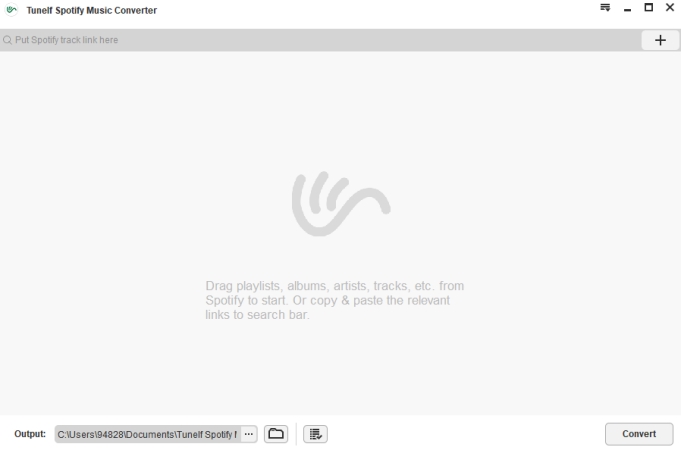
Install and launch the Tunelf Spotify Music Converter on your desktop. Then, it will help you to open the Spotify app automatically. You should sign in and choose the songs you want to download for offline listening. Next, simply drag and drop these songs from Spotify to Tunelf’s interface so that they can be loaded into the Tunelf software. Once succeed, you can see these songs listed in the interface.
Step 2 Select the output format

After adding all the tracks you need, you need to click the menu icon at the top right. Then, select Preferences. It will pop up a new window. Switch to the Convert tab and you can decide on the output format. MP3 is recommended since it is compatible with most devices. If you need to, you can also reset other settings, including channel, bit rate, and sample rate. Don’t forget to click the OK button. Otherwise, your changes will not be saved.
Step 3 Download Spotify tracks without Premium

Once you add all the tracks you like, you just need to click the Convert button and the Tunelf software will begin downloading them automatically. It may take a few minutes, depending on the number of tracks you added. All the downloads will be saved in the local folder of your computer. If you want to find their exact location, click the Converted icon.
Part 4. FAQs about Spotify Premium APK Jojoy
Q1: Is it safe to use the Jojoy Spotify app?
A: According to the official Jojoy Spotify website, the app is claimed to be 100% safe, with its security verified by multiple virus detection engines. However, caution is still advised when using any modified version of Spotify, as they are unauthorized. Ensure that you download the app from a reliable and secure source. Additionally, review the app’s permissions to confirm that it only requests basic access necessary for its core functions.
Q2: Can I use Jojoy Spotify on iPhone or iPad?
A: It is designed for Android users. If you visit its official website, you will find there is no iOS version for you to download. If you want to download Spotify music to iPhone, you can try the Tunelf Spotify Music Converter, which is helpful for getting all Premium content without limits.
Q3: Does Jojoy Spotify contain ads?
A: No, there are no ads on the Jojoy version of Spotify. Just like a Spotify Premium subscription, Jojoy offers ad-free music streaming. You can enjoy your favorite tracks without interruptions.
Q4: Why does Jojoy Spotify keep loading? How to fix it?
A: Sometimes Jojoy Spotify may crash due to glitches or unfinished downloading process. If you are facing an ongoing loading issue, you should make sure that you download it from its official website. Also, try to close the app, then wait for at least 30 seconds to reopen it. Reinstalling is also a helpful solution.
Conclusion
Through the content above, you now know the Jojoy Spotify APK, its key features, and its pros and cons. When you want to access Spotify Premium features without paying for the subscription, it is a wonderful tool to help you achieve your goal. But it also has some disadvantages, such as lagging and security issues. In such a case, you can consider its best alternative – Tunelf Spotify Music Converter. It is the best tool to download Spotify content without Premium.
Get the product now:
Get the product now:










