Netflix is among the most popular streaming services in the world. Its library consists of massive movies and TV shows, and almost everyone can find something they are interested in. Are you among its 269.6 million paid subscribers? If so, you have the freedom to stream Netflix content anytime and even download titles for offline viewing. But what about accessing Netflix while traveling to another country or region? You’re in the right place! This post will guide you on how to watch Netflix while traveling in several effective and easy methods, ensuring your accessibility to your beloved Netflix content no matter where your travels take you. If you have a trip coming up, be sure to read this article beforehand to keep your Netflix access seamless throughout your journey.

Part 1. Can I Still Watch Netflix While Traveling
Netflix is a worldwide streaming platform, providing services in over 190 countries around the world. Thus, you can still watch Netflix videos in most countries as long as there is an eligible device and you still have an active subscription. It is easy to log in to Netflix on many devices, from portable devices, like a mobile phone, tablet, or laptop, to a hotel TV or a holiday rental.
However, the bad news is that different countries have different libraries. Each country has its own catalog of original TV shows and movies. Thus, when watching outside of the country you signed up for Netflix in, there might be a lot of titles not available anymore. What’s worse, even the videos you downloaded on your device in advance may not be available while in a different country. That is to say, you can not stream the same Netflix library directly. But fear not! We have found several alternative methods to help you reach it. Keep reading and explore them in the following parts.
Part 2. How to Watch Netflix While Traveling
Netflix used to have a password sharing feature that allowed its members to share their account credentials with people outside their households. But it is a pity that this feature is restricted in 2023. Thus, you may need an extra slot to access your Netflix library while traveling to another location. Also, using a VPN or DNS service is also helpful to conceal your IP address.
Method 1. Add an Extra Member
A valid Netflix subscription can be shared by people who live together in one household. For people who are not in your household, they will need to be extra members of your Netflix account so that they can access Netflix content properly even if they are not in your household. An extra member can have their own profile, account, and password. Simply add a new Netflix account as an extra member of your subscription, and then you can use this new account to access your Netflix library when you are traveling.
Note
You can not add an extra member if you subscribed to ad-supported plans, partner packages, or third-party billed accounts.
1. Visit your Netflix account page and select Buy an extra member slot after signing in.
2. Click Next.
3. Review and confirm the payment amount and new billing date. Once you’re ready, click Buy Now.
4. Now, enter the extra member’s name, email address, and your name to finish this process.
5. After that, the new extra member will receive an email from Netflix. They need to open the invitation link in the email.
6. Next, select Get Started and follow the on-screen instructions.
7. Once set up, you should log in to the new account at home to ensure everything works smoothly. Afterward, you can use it to access Netflix and its full library while traveling.
Method 2. Use VPN Service
Talking about changing your IP address, a VPN (Virtual Private Network) service is the most straightforward and effective method. It has the ability to transport your physical location to the region you choose. You just need to choose one server in your original country, and it’s a breeze to access Netflix’s vast library during your travel. But you should be careful when using a VPN. Make sure that it will not violate Netflix’s Terms of Use. Also, you should make sure that the usage of a VPN is permitted in the region you are traveling to and pick a reliable VPN provider.

Is Netflix not working in your country? Read this post to know the best VPN for Netflix to stream and download Netflix.
1. Download and install reliable VPN software on your device.
2. Open it and connect to a VPN server in your home country.
3. Once done, launch the Netflix app or its website.
4. Sign in to your account and you can begin enjoying your favorite videos.
Part 3. Best Method: Use Netflix Video Downloader
While VPN services offer a convenient way to access different Netflix libraries, they may be detected by Netflix. If Netflix identifies that you’re using a VPN, you might be limited to streaming only the TV shows and movies for which Netflix holds global rights. Thus, you are recommended to use a better alternative method: Tunelf Netflix Video Downloader. You can use it to download your favorite shows or movies locally on your device. As a result, you can watch these downloaded local videos at any time you want no matter where you go.
Tunelf Netflix Video Downloader is adopted with advanced decryption technology. Thus, it can remove the DRM protection of Netflix videos and download them as local files in MP4 or MKV format. With its help, you can stay access to your favorite Netflix titles wherever you go. What’s more, the videos downloaded via the Tunelf software will not expire. You can transfer them to different media players or devices to have the best watching experience according to your personal situation. The Tunelf software even allows you to customize the output settings, from video format to audio and subtitle settings. To enhance your watching experience, it also smartly keeps the original ID3 tags and video resolution.

Key Features of Tunelf Netflix Video Downloader
- Download TV shows, movies, anime, and various content on Netflix
- Convert Netflix to MP4 and MKV while keeping the original quality
- Support exporting Netflix content to videos, audio, and subtitles
- Allow to choose multilingual subtitles and soundtrack for Netflix
- Offer an abundant of features like automatic task completion
Step 1 Access to the Netflix library via Tunelf
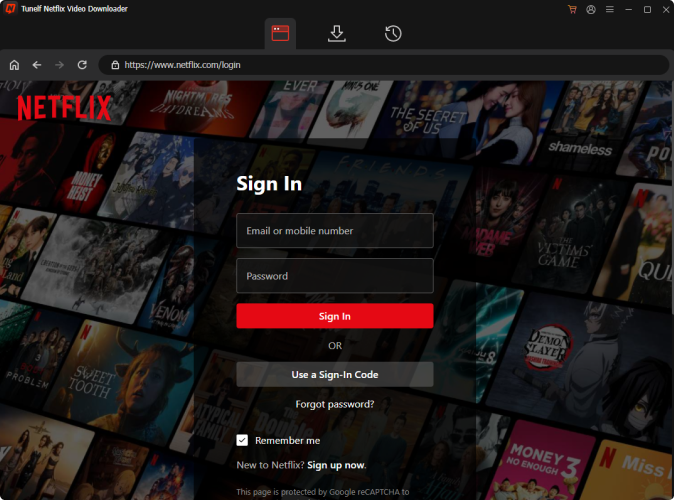
Depending on the operating system of your computer, you need to download the Tunelf Netflix Video Downloader Windows version or Mac version on your desktop. Then, launch the Tunelf software. In the interface, you can see the Netflix website. Click Sign In and enter your credentials to log in to your Netflix account.
Step 2 Set video output settings
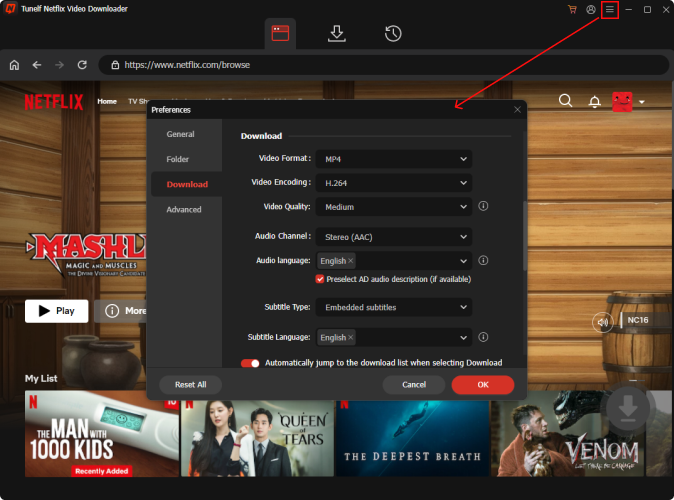
Click the menu icon at the top right, and then select Preference. It’s time to decide on the video output settings as you want. To ensure smooth playing on other apps or devices, you’d better select MP4 as the format. Additionally, you need to personalize other settings, such as video quality, video encoding, audio channel, audio language, subtitle type, and so on. Once done, click OK to save your changes.
Step 3 Search for your favorite titles to download
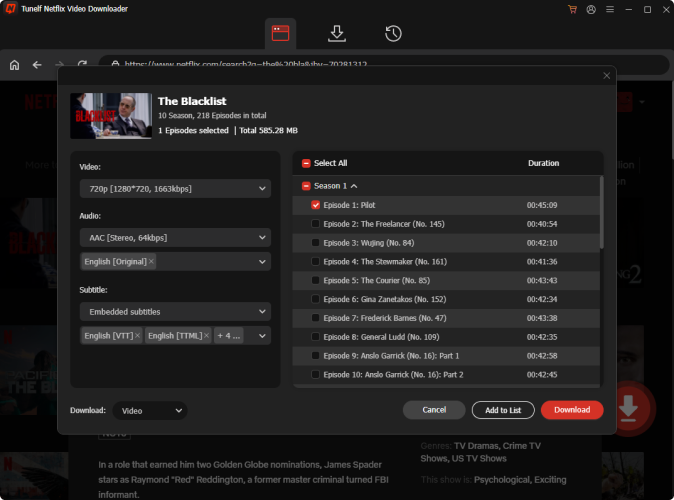
Since now you are on the home page of Netflix, you can browse or search for the titles you want to download with ease. Select the title and click the red download icon at the lower right corner. So, the Tunelf software will begin analyzing it automatically. Next, you can set some advanced settings in the pop-up window if you need. Don’t forget to select the episodes you need if you choose a TV show.
Step 4 Download Netflix videos for offline watching while traveling
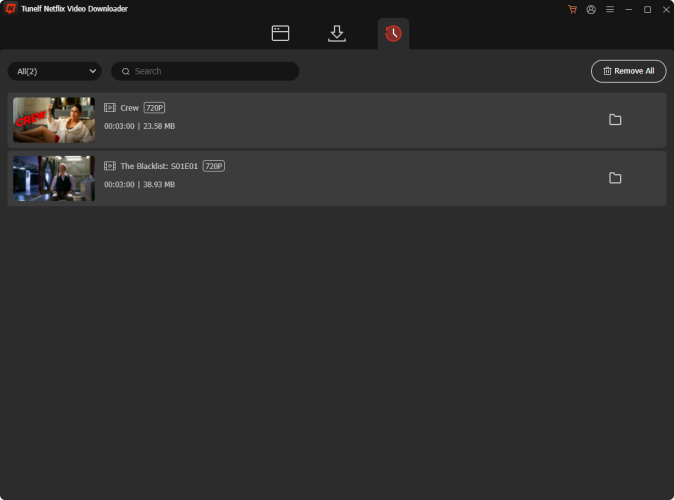
The last step is pretty easy. You just need to click the Download button and the Tunelf software will do the rest for you. If you want to download many videos at once, you should choose the Add to List option first. Then, after adding all the videos you need, you can head to the Download List section and download them in batches without hassle. All the downloads can be found in the History tab. By clicking the file icon next to them you can find their location on your computer quickly.
Part 4. Conclusion
If you are bothered by the problem of how to watch Netflix while traveling, I believe you can now clear your mind of all worries after reading this post. Through the alternative methods above, you can enjoy your favorite Netflix titles even if you are traveling to another country. But to have the best watching experience, you should not miss the Tunelf Netflix Video Downloader. It can download any content from Netflix to your device locally. Thus, you can enjoy them as local files on any device at any time you want.
Get the product now:
Get the product now:





