As one of the most influential music streaming leaders, Apple Music has brought a colorful music world for music lovers with lots of fun and enjoyment. In recent years, Apple Music has gained great popularity among young people. It offers us a great chance to enjoy the millions of songs from its library with a free trial for 3 months. However, once you cancel your subscription, all the songs, playlists, and albums you added to its library will be gone immediately. Apart from this, the downloaded Apple Music can’t be played on any MP3 player or device.
Fortunately, there are Apple Music rippers. In this passage, we’ll introduce 9 practical tools for you to rip Apple Music. You can compare them from different aspects, and choose the most suitable Apple Music ripper for yourself. Let’s check it.

Part 1. Best Apple Music Ripper – Tunelf Audio Converter
The first one I want to recommend to you is Tunelf Audio Converter. It is designed to convert Apple Music, iTunes audios, and Audible books to MP3, and other normal formats. It is compatible with Mac and Windows systems. Tunelf Audio Converter is a great tool to crack iTunes DRM protection and convert Apple Music to universal audio formats like MP3 with high quality with ID3 tags information.
Basic information of Tunelf Audio Converter
1. Convert Apple Music, iTunes audio, and Audible audiobooks to other formats.
2. Various output formats are supported, including MP3, WAV, AAC, FLAC, M4B, and M4A.
3. Fast conversion speed, up to 30×.
4. Support to set audio parameters and split audiobooks by time or chapters.
5. Preserve and edit ID3 tags of your Apple Music.
6. Keep lossless output audio quality.

Key Features of Tunelf Audio Converter
- Convert Apple Music to MP3, WAV, FLAC, AAC, and other audio formats
- Remove DRM from Apple Music, iTunes audios, and Audible audiobooks
- Preserve the converted audio with lossless audio quality and ID3 tags
- Support the conversion of audio format at a 30× faster speed in batch
How to Rip Apple Music Lossless via Tunelf Audio Converter
Step 1 Import Your Apple Music Songs
Open Tunelf Audio Converter, and click the icon “Load iTunes Library“ from the left in the upper of the panel. Then the downloaded tracks in Apple Music will be presented. Choose the music you want to rip and tap the Add icon to add it to the conversion list. Or simply drag and drop your downloaded Apple Music Songs to Tunelf.
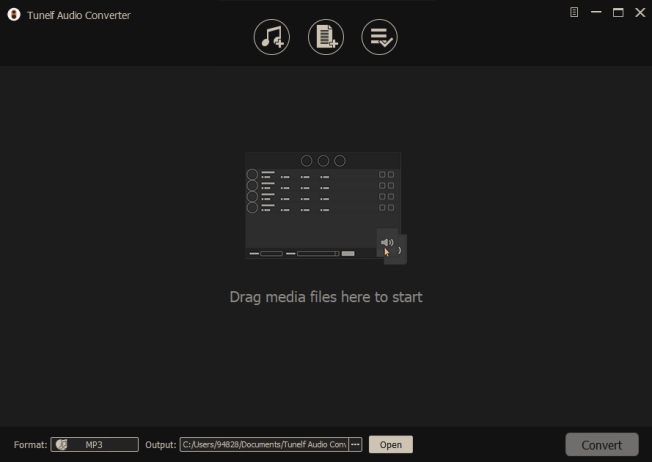
Step 2 Set Output Format of Songs
Once your songs are added, click the Edit icon to edit the songs’ information of title, album, and so on. Then click the Format icon in the bottom left, and choose the output format into MP3. You can also choose the output audio parameters like channel, sample rate, and bit rate. Then click OK to save all the settings.

Step 3 Start Converting Music to MP3
Click the Convert button on the right bottom. Then your added songs will be converted to MP3. The process will be completed after a few minutes. You can view all converted songs by clicking the Converted button. After that, you can listen to your Apple Music offline freely.

Pros
- Conversion speed up to 30×.
- Lossless 320kbps output audio quality.
- Keep ID3 tags .
- Edit the ID3 tags allowed, including title, genre, cover,etc.
- Playback converted tracks in app.
- Convert in batch.
- Support multiple output formats, including MP3, WAV, AAC, FLAC, M4B, and M4A.
Cons
- Not free to use
- Require a registration
- Need an Apple Music subscription
Part 2. Top 2 Desktop Apple Music Rippers Free
In this part, we’ll introduce the top 2 desktop Apple Music rippers to you, which are free of charge. They respectively are Audacity and Apple Music Ripper GitHub. Have you ever heard of these two tools? They are very popular. Let’s see how they work.
No.1 Audacity (Wins/Mac/Linux)
Audacity is an audio recording and editing software, compatible with Windows, Mac, and Linux systems. It allows users to record, edit, and manipulate audio. It also allows recording audio from a microphone or mixer. Although it’s not designed for ripping music from Apple Music, you can also use it as a free Apple Music ripper.
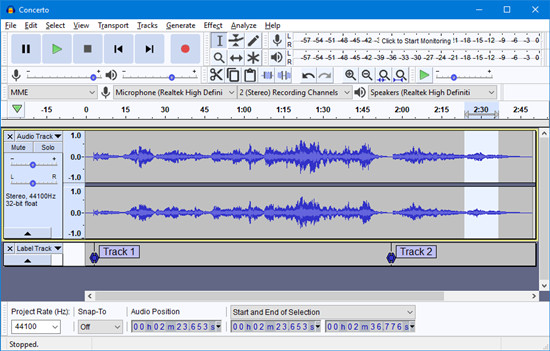
How to Rip Apple Music via Audacity
Step 1. Launch Audacity on your computer. And then click the Edit on the upper left toolbar.
Step 2. Then click on Preferences > Audio Host Box > Windows WASAPI.
Step 3. Then navigate to Transport > Transport Options > uncheck the Software playthrough of input option.
Step 4. Once finished with the settings, open Apple Music on your computer and play a song.
Step 5. Click on the red recording button in Audacity to start recording Apple Music.
Step 6. Click the Stop icon to save Apple Music recordings to your computer.
Step 7. Click on the Files icon on the top left corner and choose Export Audio…to save recordings to the desired location on your computer.
Pros
- Free to use.
- Support to zoom and trim audio files.
- Record audio from various sources.
- Support to control the recording quality.
- Output audio files to MP3, AIFF, OGG, and more.
- Preserve ID3 tags.
Cons
- Relatively complicated to use.
- Record audio in real-time.
No.2 Apple Music Ripper GitHub (Wins/Mac/Linux)
If you are looking for an Apple Music ripper from GitHub. Freyr is a good choice. You can find it on GitHub. It is a tool for downloading songs from music streaming services like Apple Music, Spotify, and Deezer. After downloading, all the metadata and album information will be kept originally. Although it is free to use, its output audio quality is still up to 320kbps. So, if you are looking for a GitHub ripper for Apple Music, you can think about it.

How to Rip Apple Music via Tunelf GitHub Freyr
Step 1. Download and install Freyr to your computer from GitHub.
Step 2. Open Apple Music and copy the URL of the songs you want to rip.
Step 3. Open Freyr and paste the copied URL of the songs into it.
Step 4. Then, Freyr will start ripping songs from Apple Music, and the songs will be preserved in AAC format automatically.
Pros
- Free to use.
- Support different music streaming services.
- Preserve ID3 tags.
- High output audio quality.
Cons
- Relatively complicated to use with a command-line interface.
- Fewer output formats, only MP3 and AAC.
Part 3. Top 4 Online Apple Music Rippers Free
In the last part, we mentioned two free desktop Apple Music rippers. Now, let’s move on to the free online Apple Music rippers part. Here we list the top 4 tools for you as a reference. Let’s check it out.
No.1 Aaplmusicdownloader
This is an online Apple Music Downloader. You can use it to download your favorite Apple Music songs, albums, and playlists to MP3 format. This is not only a safe and user-friendly tool, but also a tool completely free. It is compatible with popular browsers like Google Chrome, Safari, Mozilla Firefox, etc.

How to Rip Apple Music via Aaplmusicdownloader
Step 1. Copy the URL of the song or playlist.
Step 2. Open Aaplmusicdownloader on a browser, and paste the URL to the input field on Aaplmusicdownloader.
Step 3. Click the right-side Download button to run the downloading process.
Step 4. Select the output Audio Quality, then your songs will be downloaded to your computer.
Pros
- Free to use.
- User-friendly.
- Allow ripping in batch.
- Support to control the recording quality.
Cons
- Only Support MP3 output format.
- Poor output sound quality.
No.2 Soundloaders Apple Music Downloader
Another online Apple Music converter is Soundloaders. It excels in downloading music from various music streaming services, including Apple Music, Spotify, Tidal, and more. With this ripper, you can easily convert your favorite Apple Music songs to MP3 for free.

How to Rip Apple Music via Soundloaders Apple Music Downloader
Step 1. Open the Soundloaders Apple Music Downloader on a browser.
Step 2. Open the Apple Music app or web player on your computer.
Step 3. Copy the link of the music you want to convert.
Step 4. Paste the link of the music into the search bar of Soundloaders and click Search.
Step 5. Then click Download to convert it to MP3.
Pros
- Free to use.
- User-friendly.
- Both available on desktop and mobile.
Cons
- Poor output sound quality.
- Only Support MP3 output format.
No.3 Apple Music MP3 Downloader
Same as the above online Apple Music rippers, Apple Music MP3 Downloader can download Apple Music to MP3 for free, including playlists and albums. All it needs is a music link from Apple Music.

How to Rip Apple Music via Apple Music MP3 Downloader
Step 1. Open the Apple Music app or web player on your computer.
Step 2. Choose the music you want to convert, and click Share > Copy Link.
Step 3. Paste the copied link into the search bar on the Apple Music MP3 Downloader website.
Step 4. Click Get Download to start the downloading process.
Pros
- Free to use.
- User-friendly.
Cons
- Only Support MP3 output format.
- Poor output sound quality.
- Slow conversion speed.
No.4 Apowersoft Online Audio Recorder
Apowersoft Online Audio Recorder is an online tool to record audio from the computer’s sound card. If you prefer an application, Apowersoft also offers its desktop version. Here’s how to use Apowersoft Online Audio Recorder to record Apple Music:

How to Rip Apple Music via Apowersoft Online Audio Recorder
Step 1. Open Apowersoft on a browser, and click Start Recording.
Step 2. Select Entire Screen > Select the Apple Music desktop thumbnail.
Step 3. Click Share system audio, then click Share.
Step 4. Click Stop to end the recording.
Step 5. After stopping the recording, click Save to download the audio in MP3 format.
Pros
- Support to record system of audio.
- Offers basic audio editing features.
- Playback the audio.
Cons
- Only record one minute audio.
- Relatively complicated to use.
- Only Support MP3 output format.
Part 4. Top 2 Mobile Apple Music Rippers Free
At last, there are still two tools for you to rip Apple Music on your phone for free. Let’s take a look at how it works.
No.1 Telegram Apple Music Bot (iOS/Android)
A Telegram Apple Music bot is a chatbot that enables you to search and download songs from Apple Music on the Telegram platform. It is compatible with iOS and Android devices. Just enter the name of the songs you want to download, and the bot will present you with a link for downloading. After that, you will get the Apple Music songs downloaded on your device. And you can listen to them on your device offline.

How to Rip Apple Music via Telegram Apple Music Bot
Step 1. Tap the Search button in the Telegram Bot.
Step 2. Search for Apple Music Downloader.
Step 3. Tap Start to chat with the bot. Then enter the name of the song. Or go to the Apple Music app to copy the link of the tracks and paste it into the chat box on Telegram. Then, tap Send.
Step 4. The Telegram Bot will provide you with a source to download the track. Tap the “…” and “Save to Music” icons.
Step 5. Once finished downloading, you will get the local MP3 music file on your device.
Pros
- Can be used on both iPhone and Android.
Cons
- Not 100% successful rate.
- Relatively complicated to use.
- Only Support MP3 output format.
No.2 Syncios Audio Recorder (Android)
The last one, Syncios Audio Recorder, is an audio recorder on Android devices. It allows you to record audio from any online stream that plays on your Android. The recorded audio will be converted to MP3 format with lossless audio quality.

How to Rip Apple Music via Syncios Audio Recorder
Step 1. Tap on the Syncios Audio Recorder app icon on your Android, then the menu bar will pop out.
Step 2. Open the Apple Music app, and play a song.
Step 3. Tap on the first Start icon on your Screen to start recording audio.
Step 4. Tap the first icon again to stop recording.
Step 5. After finishing recording, you can tap the third Recorded List icon to view and playback your downloaded MP3 audio files.
Pros
- Support to playback the music.
- Support to view the recorded list.
Cons
- Need to install the application on your phone.
- Only Support MP3 output format.
Part 5. Comparison of All Apple Music Rippers
After reading the content above, you will find at least one Apple Music ripper to meet your need of ripping Apple Music songs. Here we compare all these Apple Music rippers from different perspectives, including compatibility, output format, and more.
| Compatibility | Output format | Easy to use | High output quality | Conversion speed | Playback songs | Keep ID3 tags | Batch conversion | |
| Tunelf Audio Converter | Wins/Mac | MP3, FLAC, AAC, M4A, M4B, WAV | √ | √ Up to 320kbps | 30× | √ | √ | √ |
| Audacity | Wins/Mac/Linux | MP3, AAC, AIFF, OGG, etc. | × | √ | Real-time | × | √ | × |
| Apple Music Ripper GitHub | Wins/Mac/Linux | MP3 | × | × | Real-time | × | √ | × |
| Aaplmusicdownloader | Online | MP3, AAC | √ | × | Real-time | × | × | √ |
| Soundloaders Apple Music Downloader | Online | MP3 | √ | × | Real-time | × | × | √ |
| Apple Music MP3 Downloader | Online | MP3 | √ | × | Real-time | × | × | √ |
| Apowersoft Online Audio Recorder | Online | MP3 | × | × | Real-time | √ | × | √ |
| Telegram Apple Music Bot | iOS/Android | MP3 | × | × | Real-time | × | × | × |
| Syncios Audio Recorder | Android | MP3 | √ | × | Real-time | × | × | × |
Part 6. Conclusion
All together nine useful Apple Music rippers are listed for you to rip Apple Music to MP3. I believe there must be one that is suitable for you. If you want a ripper with fast conversion speed, multiple output formats, and lossless audio quality, Tunelf is a good choice. If you are looking for a tool to record audio recording and editing software, Audacity is a great choice. Or if you want to rip Apple Music on mobile, you can try Telegram Apple Music Bot and Syncios Audio Recorder. Hope you can find the one you like most.
Get the product now:
Get the product now:








