To pursue audio quality and reduce the audio size, we have created a number of formats to save audio files. However, most of us are more familiar with the format of MP3. Although it isn’t the only file format, the term MP3 has become synonymous with digital music in the same way that Google has become synonymous with doing a web search.
Except for MP3, M4A is often seen as the successor to MP3, and it is also the preferred format for all audio included in apps that are released on the Mac and iOS App Stores, as well as Nintendo and PlayStation products. In this article, you’ll learn the difference between M4A and MP3, along with how to convert M4A to MP3.
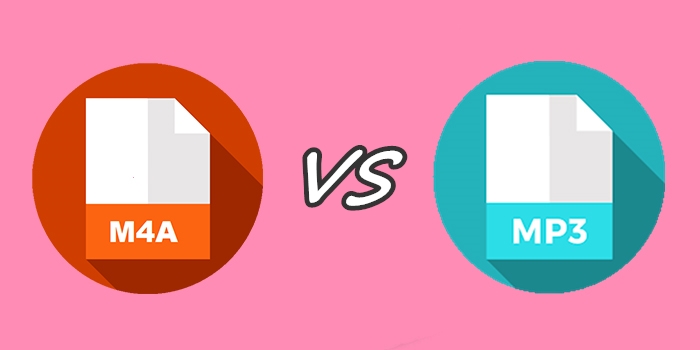
- Part 1. What is the difference between M4A and MP3?
- Part 2. How to Convert M4A to MP3 with M4A to MP3 Converter
Part 1. What’s the Difference between M4A and MP3?
The majority of desktop and mobile devices sold nowadays come with native support for MP3 M4A files alike. However, most people don’t know what M4A is and what MP3 is. In the same vein, they still cannot tell the difference between M4A and MP3. Here we make a complete explanation of M4A and MP3, as well as, the difference between M4A and MP3.
What is M4A?
M4A, short for MPEG 4 Audio, refers to a compressed audio file in the MPEG-4 container format. As a digital multimedia container format, it is most commonly used to store video and audio. Although the only official filename extension defined by the MPEG-4 standard is .mp4, MPEG-4 files that only contain audio typically have a file extension of .m4a.
Apple company popularized the .m4a filename extension, which is used in iTunes for songs encoded using either the lossy Advanced Audio Coding or the Apple Lossless codec. In addition, sometimes, audiobooks and podcast files from iTunes, which also contain metadata including chapter markets, images, and hyperlinks, can use the extension .m4a.
What is MP3?
MP3, short for MPEG-1 Audio Layer III, is a digital audio codec or method for compressing and decompressing digitized audio. As a file format, it commonly designates files containing an elementary stream of MPEG-1 Audio or MPEG-2 Audio encoded data, without other complexities of the MP3 standard.
In regard to audio compression, MP3 uses lossy data-compression to code data using inexact approximations and the partial discarding of data. This allows a large reduction in file sizes when compared to uncompressed audio. With the advent of portable media players, a product category also including smartphones, MP3 support remains near-universal.
What’s the difference between M4A and MP3
Even though both M4A and MP3 are compression lossy audio formats, there are still some differences between them. Below are three distinctive features that differentiate M4A from MP3. Let’s take a glance at the difference between M4A and MP3.
1) File Size
For saving more space, both M4A and MP3 are compressed audio format but M4A adopts a newer compression technology. For both formats, the file size increases as the bit rate increases. But compared to MP3 files, MA4 has occupied less space.
2) Sound Quality
In the aspect of sound quality, M4A is superior to MP3. M4A files sound better than MP3 files when encoded at the same bit rate due to some of the enhancements made to the format. The most important reason is that M4A preserves more of the original signal even though it is encoded with AAC lossy compression. To sum up, for better sound quality, M4A format is an excellent option.
3) Audio Compatibility
Since Moving Picture Experts Group designed MP3, it has become the de facto standard for digital music files. Almost all devices and media players can recognize and play MP3 files, making them very popular for downloading and sharing music with others. However, it is largely different from the M4A format that can only be played on specific devices like iOS devices, Nintendo, and more. In short, MP3 is supported by almost audio players.
| File extension | Format type | Audio encryption | Devices support | |
| M4A | .m4a | Compressed lossy | FairPlay Digital Rights Management | iPhone, iPod, iPad, and other Apple devices; iTunes, Apple Music, and QuickTime; VLC, Windows Media Player, and more. |
| MP3 | .mp3 | Compressed lossy | None | almost devices and media players |
Part 2. How to Convert M4A to MP3 with Tunelf Audio Converter
Those people who are using iOS devices would know that all audio files from iTunes are existed in the format of M4A. Even more striking, those M4A files are protected audio files only compatible with iPod, iPhone, iPad, or other Apple devices. For playing on them on more devices, the best method is to convert those M4A files into a more widely supported format like MP3.
There are a number of cloud conversion sites for helping you convert M4A files to MP3 tracks, but our favorite for this particular task is to use a professional audio converter. Here we do recommend Tunelf Audio Converter to you. It’s an essential multitasking tool that’s perfect for the conversion of common audio files and special audio files like Apple Music. To convert M4A to MP3 by using Tunelf software is an excellent choice.

- Convert M4A files into several widely-supported formats like MP3
- Remove the DRM protection from Apple Music, iTunes, and Audible
- Support to play Apple Music, iTunes songs, and Audible on any device
- Customize and personalize your audio files according to your needs
Step 1 Add your M4A file to Tunelf Audio Converter

Fire up Tunelf Audio Converter on your computer then it will automatically load iTunes or Apple Music on your computer. Then head to the interface of Tunelf Audio Converter and directly drag your M4A files to the interface of Tunelf software.
Step 2 Set the output audio format and parameter

Then click the Format button in the bottom left corner of the application. There are six audio formats like MP3, FLAC, WAV, AAC, M4A, and M4B for picking, and choose MP3 as the audio format of your M4A files. You could also set the bit rate, sample rate, and audio channel.
Step 3 Start to convert M4A to MP3 with Tunelf tool

Once the setting is completed, you could click on the Convert button to begin converting M4A to MP3. Wait until Tunelf moves the converted audio files to your computer and you could click the Converted button on the top of the application to browser MP3 tracks.
Bottomline
For higher quality results, it’s best to pick M4A, which can offer higher sound quality. On the other hand, if you prefer to listen to music on more devices, MP3 will probably be the wiser choice of the two. Especially those M4A files from iTunes and Apple Music, to guaranteed compatibility is what you need most. With the help of Tunelf Audio Converter, you can choose to remove DRM protection and save them to MP3 for listening without limit.










2 replies on “M4A VS MP3: What’s the Difference between M4A and MP3”
Wow, this post is pleasant, my younger sister is analyzing these kinds of things, so I am going to
tell her.
Hi there to all, it’s actually a nice for me to go to see this website, it
includes important Information.