With 517.69 million-strong users, Spotify undoubtedly is the giant among streaming services. Spotify provides non-stop music, personalized features, and a massive library for all users. You can also download songs from Spotify if you pay the Spotify Premium plan. But what if you want to access offline listening even without Premium? Just embrace a few Spotify online downloaders like SpotifyMate, SpotifyDown, and more. They have turned things around – even if you’re using the free version of Spotify, you can freely download Spotify songs. Moreover, these downloads are DRM-free. So today, let’s take a detailed review of one effective Spotify downloader – SpotifyMate. Also, we provide some great alternative tools to help you download all your favorite Spotify songs locally.
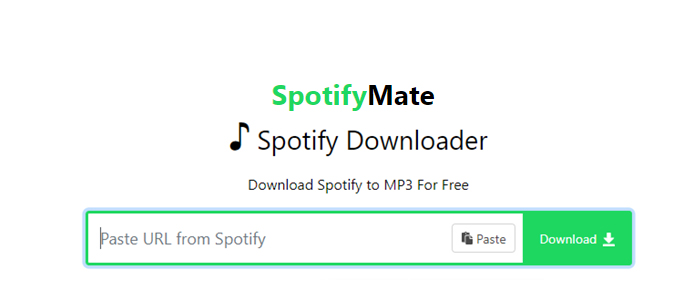
Part 1. SpotifyMate Spotify Downloader Overview
What is SpotifyMate Spotify Music Downloader?
SpotifyMate Spotify Music Downloader is an online tool helping you download songs, playlists, and albums to MP3s online. Whether you are a Spotify paid user or a free user, this downloader works properly. After saving the songs to your device locally, listening to them offline is a breeze. The most fascinating part is it is absolutely free. Moreover, it is compatible with both desktop and mobile browsers, which offers great convenience.
Key features of SpotifyMate
Download Spotify tracks in MP3 format
Easy to use and user-friendly for beginners
Support all browsers on your devices, including phones, computers, and tablets
Don’t need to download extra apps and applications
100% free to use
Pros & Cons
Pros
- No need for Spotify Premium
- Download Spotify music for free
- No need for the Spotify app
- Compatible with desktop and mobile devices
Cons
- Irremovable ads
- Only support MP3 format
- Lossy audio quality for mobile browser
- Unable to download podcasts and audiobooks
- Contains potential risks and virus
Part 2. How to Use SpotifyMate to Download Spotify Songs Online
Thanks to the user-friendly interface SpotifyMate Spotify Music Downloader boasts it is easy to navigate and download Spotify songs online to MP3. Here’s a step-by-step tutorial for both desktop and mobile users.
2.1 On Windows & Mac
Step 1. Skip to spotifymate.com on your browser.
Step 2. Open the Spotify desktop app or the Spotify web player to pick a song or playlist.
Step 3. Click the 3 dots next to it and then select Share > Copy Song Link.
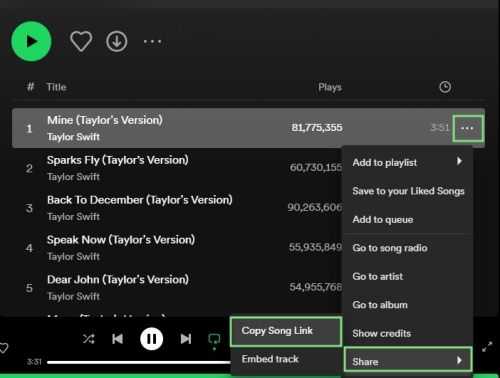
Step 4. Back to the SpotifyMate site and use the Paste button to paste the copied link.
Step 5. Hit on the Download button to let SpotifyMate retrieves it.

Step 6. Then you can select Download MP3 or Download MP3(320kbps) based on your needs.

Step 7. After downloading, locate the Spotify MP3 in the Downloads folder on your computer. If you use Chrome, you can find the downloaded music by clicking the three dots icon at the top right corners > Downloads.
2.2 On Android & iPhone
Step 1. Open the built-in browser on your phone. (Safari for iPhone and Google for Android)
Step 2. Enter spotifymate.com and it will bring you to the SpotifyMate site.
Step 3. Then launch Spotify to locate what you wish to download and share it to get the URL link.
Step 4. Paste the link into the search bar and hit on the Download icon.
Step 5. Select Download MP3.
Step 6. Once the downloading is complete, go to the Downloads page to access the downloaded Spotify MP3s.

Part 3. Alternatives to SpotifyMate on iPhone/Android
For users who want to download Spotify music on their mobile phone, an application may be more stable than an online tool like SpotifyMate. Thus, we’d like to recommend 2 Spotify downloaders for you to use on your iPhone and Android phone.
3.1 SpotiFlyer [Android]
SpotiFlyer is an Android application that allows you to download Spotify music for free. It is totally free and easy to use. With the URL link of the Spotify music you want to download, SpotiFlyer can remove its DRM protection and save it in MP3 format.

Pros
- Download Spotify music in MP3 format
- Available for all Spotify users
- Support download music from other streaming sources as well
Cons
- Not valid for iOS device
- Only support MP3 format
- Not stable, and may not work sometimes
- Slow and lossy download process
How to use SpotiFlyer
Step 1. Install the SpotiFlyer from the application store on your Android phone or its official website.
Step 2. Once done, you should open it and paste the link of the Spotify track you want to download into the search box.
Step 3. Then, tap the download button next to the track and you can get it locally.
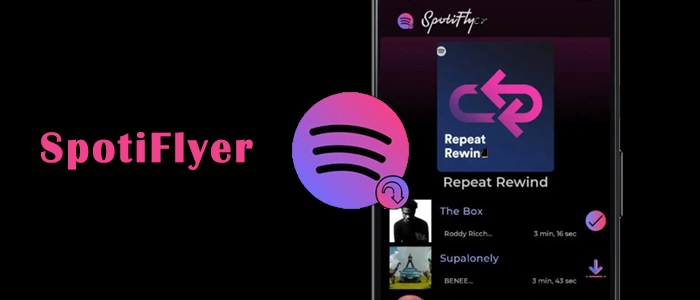
SpotiFlyer is an app for Spotify users to download music from Spotify to MP3 for free. Grasp this comprehensive review and tutorial of SpotiFlyer downloader.
3.2 Telegram Bot [Android & iPhone]
Telegram Bot is another tool that can help you to download Spotify music for free. It is an automated program that interacts with users through the Telegram messaging app. Different bots can perform different commands. Thus, if you find the Spotify downloader bot, it’s a piece of cake for you to get your favorite tracks locally on your mobile phone.
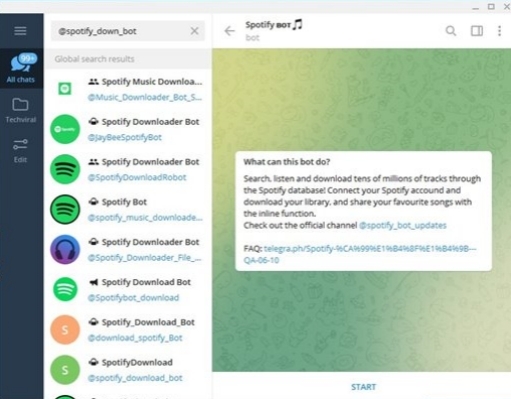
Pros
- Allow you to download Spotify songs and albums
- Free to use
Cons
- Not work 100%
- Don’t support downloading in batches
- Only support MP3 format
- Fail sometimes
How to use Telegram Bot
Step 1. Install and launch the Telegram app on your iPhone or Android phone.
Step 2. Search for Spotify music downloader on its search field. Then, choose one valid bot and tap it.
Step 3. Send /start to the Spotify downloader bot to initiate the dialog.
Step 4. Go to the Spotify app and find the song you like. Choose More > Share > Copy Song Link.
Step 5. After that, you can go back to the dialog box and send the URL link. When it sends you the track information, you can tap More > Save to Files to download the track.

Need to download Spotify songs for free? No problem. In this post, you’ll learn how to use a Telegram bot to download Spotify songs.
Part 4. Best Alternative to SpotifyMate Spotify Downloader
Relying on online tools to proceed with your goal is great, but you have to take potential risks like security threats, privacy leaks, and more. Hence, the standalone application – Tunelf Spotibeat Music Converter is 100% safe and provides technical support. Moreover, the algorithm of an app is more mature than an online tool, as well as features. Similarly, Tunelf works for Spotify’s free and paid users.
Unlike SpotifyMate Spotify Music Downloader, Tunelf Spotify Music Converter supports downloading and converting music from Spotify to MP3, AAC, FLAC, WAV, M4A, and M4B. Using a top-leading decryption technology, all songs converted from Tunelf are lossless and uncompressed. If you’re still a podcast or audiobook lover on Spotify, then the Tunelf program has the ability to download them, which SpotifyMate can’t do.
What’s more, with SpotifyMate, you have to download songs in a playlist one by one, which is time-consuming. For Tunelf Spotify Music Converter, loads of tracks can be downloaded with one click.

Key Features of Tunelf Spotify Music Converter
- Download Spotify playlists, songs, and albums with free accounts easily
- Convert Spotify music to MP3, WAV, FLAC, and other audio formats
- Keep Spotify music tracks with lossless audio quality and ID3 tags
- Remove ads and DRM protection from Spotify music at a 5× faster speed
Pros
- User-friendly interface
- Download Spotify songs, playlists, albums, podcasts, and audiobooks
- Support diverse file formats
- Lossless and fast download process
- Keeps ID3 tags
Cons
- Not free
How to Download Spotify Songs with Tunelf Spotify Music Converter
Well, now, you’ve learned that Tunelf Spotibeat Music Converter is more versatile than SpotifyMate. What are you waiting for? Just get it installed and perform 3 steps to download Spotify songs.
Step 1 Drag Any Spotify Content to Tunelf

Launch the Tunelf Spotify Music Converter, which will open the Spotify app immediately. You can keep your Spotify free account logged in. On Spotify, select any content you wish to download for offline listening. It can be a track, playlist, album, audiobook, or podcast. Then directly drag and drop it to the converter. Surely, you can add more tracks or playlists, and Tunelf will convert them at one time.
Step 2 Customize Your Preferences

By default, Tunelf exports songs in MP3s. If you don’t want to adjust the parameters like the channel, sample rate, and bit rate, just go ahead with the next step. If you want a better listening experience, click the menu button and select Preferences > Convert. On this new window, you can change the audio format and parameters according to your needs. Then don’t forget to click OK.
Step 3 Download Spotify Content Losslessly

Hit on the Convert button in the bottom right corner and Tunelf will convert all your added tracks at a 5x speed. After a while, go to the Converted history list and you can browse the converted songs. You are allowed to locate them in the local folder by clicking the search icon. Done! You can listen to these converted Spotify songs right now with any player you want. If necessary, use a USB cable to connect your phone and your computer, then transfer these songs to your phone for playing.
Part 5. Comparison between All Spotify Downloaders
| SpotifyMate Downloader | Tunelf Spotibeat Music Converter | SpotiFlyer | Telegram Bot | |
| Input Content | Track, playlist, album | Track, album, playlist, artist, podcast, audiobook | Track, playlist, album | Track, album |
| Output Formats | MP3 | MP3, AAC, FLAC, WAV, M4A, and M4B | MP3 | MP3 |
| Audio Quality | Lossy (320kbps at the highest) | Lossless (32-bit at the highest) | Lossy | Lossy |
| Batch Conversion | ✘ | ✔ | ✘ | ✘ |
| Original ID3 Tags | ✔ | ✔ | ✘ | ✘ |
| Downloading Speed | 1x | 5x | 1x | 1x |
| Supported OS | Wins, Mac, iOS, Android | Wins & Mac | Android, Wins, Mac, Linux | iPhone, Android |
Part 6. FAQs about SpotifyMate
Q1: How Does SpotifyMate Work?
A: SpotifyMate Spotify Music Downloader works without any app or extensions. You only need a URL link of a Spotify track, playlist, or album link to paste in the input field on spotifymate.com. Then SpotifyMate will automatically save the copied content to MP3 with the original metadata like the album, cover image, and artist. It also offers an option to download the cover. But it doesn’t support batch downloading, you have to hit the Download button next to each song one by one.
Q2: Is SpotifyMate Safe?
A: Browsing spotifymate.com, you may find it didn’t claim itself is safe to use. Though it is free, there are abundant ads that pop up and occupy most parts of the interface, which disrupts the experience. What’s more, when you hit the Download button for the first time, SpotifyMate will lead you to another page to add an unknown extension. Can you ensure the unknown source of the ads and the extension is safe without virus invasion?
Instead of using the site to download Spotify music to MP3, we opt to choose an application that is more stable and reliable to ensure cyber security and privacy safety, and Tunelf Spotify Music Converter to the rescue!
Conclusion
With the new-age online tools, it is convenient to utilize SpotifyMate to grab Spotify MP3s without Premium. To fill the gaps that SpotifyMate has, such as lossy quality, inability to download Spotify podcasts, time-consuming process, pop-up ads, and more, Tunelf Spotibeat Music Converter is happy to offer help. That’s all about SpotifyMate and its best alternative. Choose one to groove to your favorite tracks.
Get this product now:
Get this product now:










