What is your option for all the known music streaming services? When it comes to the best music streaming service, which one comes to your mind first? Is Deezer better than Apple Music? Deezer and Apple Music are both wonderful music streaming services that you can choose to use. They both have excellent features in different aspects and have a simple interface. Therefore, you may be confused in considering which is the better option for you. Thankfully, you find this post to read.
The content of this passage is about the comparison between Deezer and Apple Music in detail. It compares these two wonderful music apps from various aspects, including music library, sound quality, Premium price, music discovery, and unique features. If you haven’t figured out which music streaming services you’re going to choose to use, check into this post to help you make a better decision.
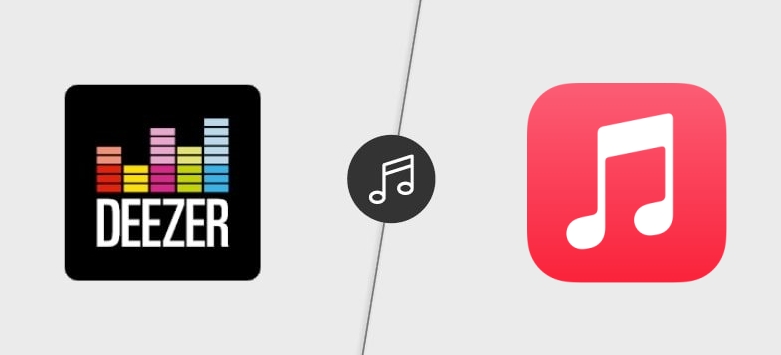
Part 1. Overview of Deezer and Apple Music
Choosing the best music streaming app among bunches of music streaming services is not so easy. So we need to compare the differences between these apps to find the best one. In this passage, we mainly compare Deezer with Apple Music. First, let’s take a look at these two music apps.
1.1 What Is Apple Music Streaming Service?
As one of the most famous music streaming services, Apple Music has a classical and simple design. It is the most convenient service for iPhone users and is currently the only one that’s fully integrated into Apple’s HomePod. It owns over 100 million songs and 30,000 playlists, offering a Spatial Audio listening experience.
Pros
- Integrated with Apple products
- Perfect music personalization
- Owns millions of songs and exclusive content
- Intuitive interface and classic design
- Has Audiobook feature
- Lower price in Family & Individual plan
Cons
- No free tier, only 1 month for a free trial
- Mainly dedicated to Apple users
- Fewer single tracks
- Not compatible with DJ apps
1.2 What Is Deezer Music Streaming Service?
Deezer has raised its heat in recent years. Founded in 2007, Deezer is a French music streaming service. It allows you to access music tracks worldwide. Deezer is currently in possession of 120 million single tracks, and over 1000 podcast titles. Deezer even includes an algorithmic monitor called Flow that will recommend related content to you based on your listening habits.
Pros
- Offer HiFi audio quality
- Access to the concert information
- Clean and simple interface design
- A large amount of original content
- Compatible with DJ apps
- Offer a Free plan
Cons
- Higher price in Family & Individual plan
- Free tier limited to 30 seconds snippets
- No audiobooks offered
1.3 Deezer vs Apple Music: Take a Glance at the Differences
To provide you with a more intuitive understanding of the differences between Deezer and Apple Music, we conclude the main differences between these two music streaming apps for you. Check the following table to get more detailed information.
| Deezer | Apple Music | |
| Music Library | 120 million songs and thousands of podcasts | 100 million songs and over 2 million podcast titles |
| Sound Quality | HiFi fidelity sound supported | Spatial Audio with Dolby Atmos supported |
| Free plan | √ | × |
| Free Features | Time-limited, online streaming, no scrubbing | × |
| Paid Features | HiFi sound quality, offline listening, scrubbing | Spatial Audio, offline listening, Always ad-free, Real-time lyrics |
| Premium Plans | Individual: $11.99 Family: $19.99 Student: $5.99 Annual: $107.99 | Individual: $10.99 Family: $16.99 Student: $5.99 Voice: $4.99 |
| Music Discovery | Flow, Deezer smart playlist | Listen Now |
| Number of Users | 16 million | 101 million |
Part 2. Deezer vs Apple Music: Music Library
The number of music libraries is an important part of a streaming service platform. According to reliable data, Deezer Music offers more than 90 million songs, 160,000 podcasts, and over 32,000 radio channels for users. With the largest audio streaming catalog, you can discover new music releases and trending albums, and create your library available.
Apple Music has 100 million songs and more than 30,000 expert-curated playlists. However, it seems that both the two music platforms have a huge amount of music and other audio items. But Apple Music still has a slight edge in terms of volume alone on this point.
| Deezer | Apple Music | |
| Single tracks | 120 million | 100 million |
| Podcast titles | Over 1000 | More than 2 million |
| Audiobooks | × | √ |
Verdict: Deezer possesses a larger number of single tracks than Apple Music. But Apple Music has many more podcast titles than Deezer.
Part 3. Deezer vs Apple Music: Sound Quality
For more music lovers, the sound quality of a song is also really important. When it comes to sound quality, both two music platforms have their strengths. Deezer Music files stream at a fast speed. With all Deezer subscriptions, you can get music files encoded at 1411kbps. Besides, Deezer offers the highest sound quality available to HiFi listeners is 16-bit FLAC. This HiFi Fidelity Sound is the same as a physical CD that you can access across all your devices.
In addition to the ordinary AAC format, the entire Apple Music is currently also encoded using ALAC (Apple Lossless Audio Codec) ranging from 16-bit/44.1khz to 24-bit/192khz. Of course, Apple Music provides subscribers with the option to access music at lossless music audio or not. And Apple Music also supports Spatial Audio with Dolby Atmos, which can make you feel higher quality music.
| Deezer | Apple Music | |
| Audio quality | HiFi fidelity sound | Spatial Audio with Dolby Atmos |
| Audio format | MP3, FLAC | AAC, ALAC |
Verdict: Deezer and Apple Music all support high audio quality, and each of them has its own merits.
Part 4. Deezer vs Apple Music: Premium Price
Whether to use a music streaming service, price is certainly a factor worth considering. Both two music platforms offer different subscription plans and prices, so you can compare and choose the one you find cost-effective according to your demand. Let’s take a look at the table below and make a comparison.
| Deezer | Apple Music | |
| Voice | / | $4.99/month |
| Student | $5.99/month | $5.99/month |
| Individual | $11.99/month | $10.99/month |
| Family | $19.99/month | $16.99/month |
| Premium Annual | $107.99/year | / |
Verdict: Apple Music’s Individual and Family plans are cheaper than Deezer’s.
Part 5. Deezer vs Apple Music: Music Discovery
The function of recommendation is also useful when you don’t know how to listen to what. These two apps all offer the best music recommendations to their users. Deezer Music provides the Flow and Deezer smart playlist buttons. The Flow is your personalized soundtrack that includes your favorite and recommendations based on the content you have favored. By the way, this feature is available to all users on iOS, Android, and desktop. If there appears some music that you don’t like, you can manage the recommendations by excluding an artist or track from your Deezer recommendations.

On the interface of the Apple Music app, Apple Music subscribers can use Listen Now to discover and play their favorite items according to their taste. Or you can tell Apple Music about your preferences voluntarily, then you can get more music you like in Listen Now. You can tap the three dots on the Now Playing screen directly to choose Love and Suggest Less Like This. This operation will improve future recommendations for you.

Verdict: Both Deezer and Apple Music provide personalized recommendations according to your listening preferences.
Part 6. Deezer vs Apple Music: Unique Features
In addition to the basic features, Apple Music and Deezer Music also have their respective highlight features. Look at the following content please, and you may find a feature point that attracts you.
| Deezer | Apple Music |
| HiFi sound quality | New lyrics features |
| Owing SongCatcher | Personalize playlist available |
| Import entire music from another music streaming service to Deezer | Turn in to top shows on live radio available |
| Allow free trials | Provide Apple Music live |
| Provide Deezer Premium Annual plan | Provide Apple Music Voice plan |
Part 7. Tips: How to Transfer Deezer Playlist to Apple Music
What is your opinion after reading the above comparison? Do you think Apple Music or Deezer Music is better for you? If you are currently a Deezer user, there is a bonus to help you transfer music from Deezer to Apple Music so that you can listen to your favorite songs in two apps.
In that case, you just need Tunelf Deezer Music Converter to help you convert Deezer Music to files. With this converter, you can download songs, playlists, albums, podcasts, and radios from Deezer to MP3, AAC, and more with HiFi quality at 5× speed. Owing to these converted Deezer files, you are not only able to transfer them to Apple Music but also can play the songs on other devices offline forever. Still on the fence? Don’t hesitate to have s try by the simple steps below.

Key Features of Tunelf Deezer Music Converter
- Keep Deezer songs with the lossless audio quality and ID3 tags
- Remove DRM and ads from Deezer music after the conversion
- Download Deezer songs, albums, playlists, podcasts, and radios
- Convert Deezer music tracks to MP3, FLAC, and more in batch
- Freely customize lots of parameters like format, bit rate, and channel
Step 1 Upload Your Desired Deezer Songs to Tunelf
Start Tunelf Deezer Music Converter on your device, then the Deezer Music will be launched at the same time. Obtain your desired songs’ links by copying, and pasting them into the search bar on the interface. Then click the + button. Repeat the above operation to add all your desired songs.

Step 2 Configure the Output Files and Parameters
After adding all the songs, click the three-line icon given in the upper right corner. Choose the Preferences, then click the Convert tab. Now you can configure the output format, channel, bit rate, and sample rate. You can choose AAC format if you just want to transfer them to Apple Music. Finally, end with clicking the OK button.

Step 3 Download and Convert Deezer Music to Files
Then just click the Convert button, and Tunelf will convert and download the files on your device at 5X speed. After conversion, you can transfer the converted files to Apple Music or other devices.

Step 4 Transfer Your Converted files to Apple Music
Launch your Apple Music on your devices first, then find the menu bar and click the File button. Select the Add File to Library button, then choose your converted Deezer Music files. Now the converted songs appear in your library.
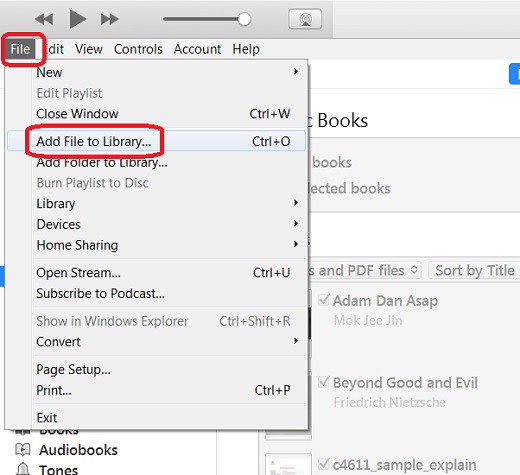
Part 8. Conclusion
No matter which music streaming services, all of them have their own advantages and powerful functions. Maybe you will be attracted by one highlight point of Deezer. And you also want to get Apple Music’s functions. It doesn’t matter! You can enjoy the function of Deezer and Apple Music with the Tunelf Deezer Music Converter. Therefore, give this tool a try and you will find how wonderful it is.
Get the product now:
Get the product now:










