Tidal has got endorsed by millions of music lovers, especially audiophiles. The quality of Tidal’s audio, podcast, and video is top-notch among other streaming services, which is a pretty good competitive edge. To date, Tidal covers more than 100 million songs for listeners. As you may know, most streaming services like Apple Music don’t support free users to access their library and have a listening. But Tidal is unique. Tidal Free is part of what makes Tidal gain popularity.
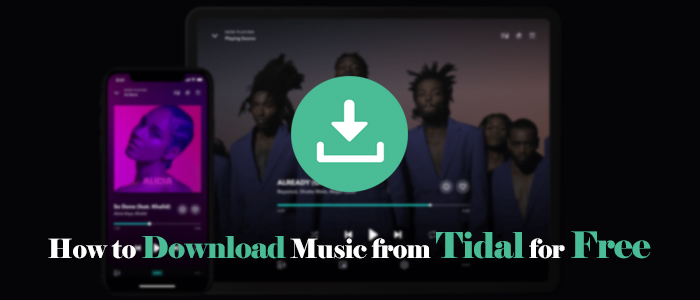
Whether you are a Tidal Free user or a premium user, you have access to the service. However, without a Tidal HiFi or HiFi Plus, you can’t download tracks for offline listening. So is there any way to download Tidal Music free? Obviously yes. Here’s how to download music from Tidal for free. Let’s get the ball rolling!
Part 1. How to Download Tidal Music Free with A Free Trial
Thankfully, almost every streaming service including Tidal offers a free trial. So if you are a newcomer to Tidal, then it is a matter of hitting on a few buttons to get a 30-day free trial on Tidal.
#How to Get the Tidal Free Trial
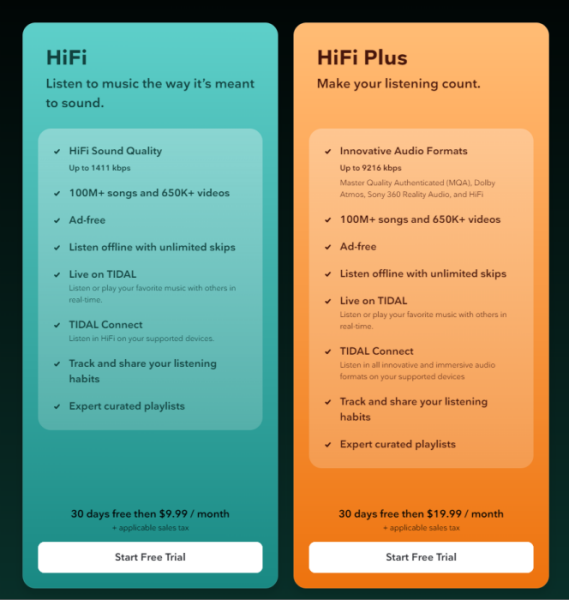
1) From a browser, visit the Tidal official website.
2) Tap or click the Start Free Trial button and Tidal will prompt you to sign up or log in.
3) Please log into an account without a subscription or create a new account.
4) Then choose a plan whether HiFi or HiFi Plus and select Continue to complete your order. Don’t worry, the first month won’t cost any dime and you can cancel this subscription at any time to stop Tidal charging you next month.
# How to Download Music from Tidal for Free

Note
The Tidal download feature is not available for desktop users. And downloading individual songs on Tidal is also not supported unless you add them to My Collection or playlist.
1) After getting the free trial, open the Tidal mobile app to download Tidal music free.
2) Find the playlist or album you wish to download for offline listening.
3) Tap into the playlist or album and you will see the Download button.
4) Hit on it and the content will be added to the download queue.
5) Once downloaded, you can go to My Collection > Downloaded to play them offline.
Part 2. How to Download Tidal Music with Tidal Free Account
To keep benefiting from the Tidal download feature, you have to pay $10.99 per month for the HiFi plan or $19.99 for the HiFi Plus plan. If you refuse to renew the subscription, all previously downloaded content will get lost. Well, you can find the Tidal downloads location with ease, but you can’t play them or transfer them to other devices for listening due to them being unplayable cache files. This time, I prefer to recommend you download Tidal with a Tidal Music downloader.
Tunelf Tidal Music Converter is a dedicated Tidal music downloader and works well for Tidal Free users and Tidal members. It has the power to download and convert music from Tidal to any format you want, such as MP3, FLAC, AAC, M4A, M4B, and WAV. Adopting an advanced decryption technology, all Tidal files are DRM-free after conversion, so you can play them, share them, and put them on other devices without restriction. What’s more, if you focus on audio quality, this awesome tool enables you to adjust the sample rate up to 96kHZ which sounds the same as Tidal MQA.

Key Features of Tunelf Tidal Music Converter
- Download any Tidal content, including songs, albums, playlists, and artists
- Support exporting Tidal music to MP3, AAC, FLAC, WAV, M4A, and M4B
- Preserve a whole set of ID3 tag information in the downloaded Tidal songs
- Handle the conversion of Tidal music up to 5× faster speed and in batch
Now, install Tunelf Tidal Music Converter on your Windows or Mac. Then, perform the following tutorial to download Tidal without premium.
Step 1 Select and Add Tidal Songs to Tunelf
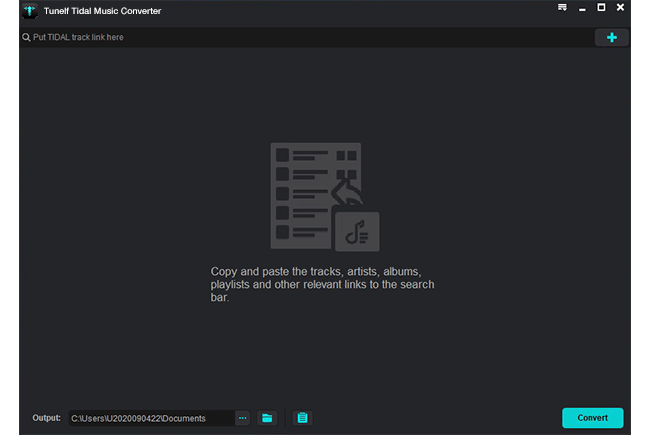
Once the converter is opened, the Tidal desktop app will be launched or relaunched for a connection. As stated, Tunelf is able to download Tidal music with a Tidal free account. Hence, on Tidal, log into your account to access the library. And then, find the Tidal track, album, or playlist and share it to get the URL link. After that, copy and paste it into Tunelf’s search bar and click the + button. Once the Tidal songs or playlists are loaded, you can select and view them on the converter’s main window.
Step 2 Tune the Output Parameters for Tidal

Now, click the menu icon in the upper right corner and select the Preferences option. On the new pop-up window, select the Convert tab. From here, the output format and some parameters including bit rate, sample rate, and channel are available. Generally, users set the default MP3 format. If you pursue uncompressed audio quality, change to FLAC. Then don’t forget to click OK to save your settings.
Step 3 Download Tidal without Premium

Hover your cursor and hit on the Convert button at the bottom right corner, and Tunelf will download Tidal music free at a 5x faster speed. After conversion, all the Tidal songs will be saved to your computer locally. You can navigate to the Converted list to browse all your converted songs. Alternatively, use the search icon to locate Tidal files in the local folder or use a USB cable to transfer Tidal songs from your computer to your mobile phone for playing.
Conclusion
By now, the issue of how to download music from Tidal for free can not be a challenge for you with the above 2 methods. One is to rely on the Tidal 1-month free trial, the other is to use Tunelf Tidal Music Converter. Downloaded songs via the free trial will expire with your suspended membership, while downloads from Tunelf can be kept forever. Whether you log into a Tidal free account or degrade to Tidal Free, remember Tunelf is here to help you download Tidal music free.
Get the product now:
Get the product now:








