When it comes to high-fidelity music files, Tidal is always the first one in the summary list. Since it initially provides its users with high-quality music with lower tiers, many people have granted this app as a benefit to music lovers as well as audiophiles. However, considering the high-quality music it offers, it is still a little bit expensive for some people to subscribe to Tidal Premium monthly. Luckily, there are lots of promotions or offers you can make use of to get Tidal for free for 30 days to 6 months. There is even an effective tool that can help you to keep Tidal HiFi/HiFi Plus features when the free trial ends.
If you’re searching for a free Tidal subscription to save your wallet, don’t worry, we have your back! In this article, we’ll walk you through several useful ways to get Tidal HiFi or HiFi Plus subscriptions for free. Read the paragraphs below to check them out!
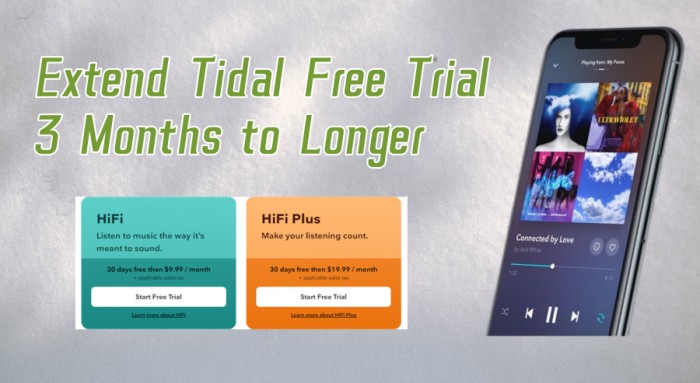
Part 1. Official Method to Get Free Tidal Trial for 30/60 Days
Tidal has a official free trial for new users. If you are new to Tidal, you can try the HiFi or HiFi Plus free trial for 30 days for free. Also, you can spend $2 to extend the trial to 60 days. Once you get the free trial, you can access millions of new songs and playlists with high quality. If you are an audiophile, the Tidal free trial is really cost-effective since you are able to listen to MQA, 360 Reality Studio, and Dolby Atmos with a free subscription. Here’s the simple tutorial to guide you in detail.
Note
Before signing up, you can browse the whole home page to have a basic understanding of its products and features. Tidal offers two main subscriptions to subscribe, including Hi-Fi and Hi-Fi Plus plans.
Step 1. Go to https://tidal.com/ and click the Get Started button from the home screen or the Start Free Trial at the upper-right corner to get the subscription.
Step 2. After selecting the Start Free Trial button, you’ll be redirected to the sign-up page. Enter your email to create a new Tidal account, or you can choose to log in with Facebook, Twitter, or Apple.
Step 3. Select a subscription plan, HiFi or HiFi Plus. Choose Standard or the specific types of Family, Student, First Responder, or Military.
Step 4. Complete the sign-up session by entering your credit card or PayPal info to set up payment.
Step 5. Once done, you have successfully signed up for Tidal. Now you can listen to whatever you want for free in 30 days.
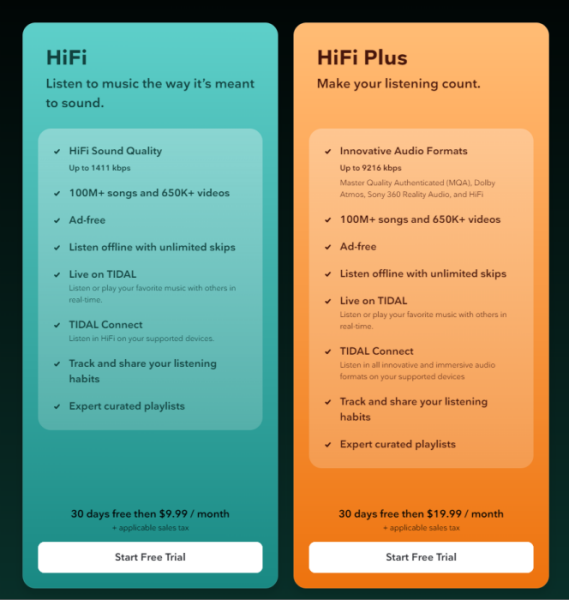
Part 2. How to Get Tidal 3 Month Free Trial
There are various Tidal promotions and Tidal offers. Except for the 30-day free trial, there is also the 3-month, or up to 6-month trial. In the following part, we’ll show you how to get a 3-month Tidal free trial in 3 different ways.
2.1 Via Mercedes Me
If you own a Mercedes-Benz car, then you can enjoy a free 3-month Tidal HiFi Plus trial with your Mercedes Me Adapter and Mercedes Me account. Here is the how-to.

Step 1. Head to the Mercedes Me portal and log in or create your Tidal HiFi Plus account.
Step 2. Log in with your Mercedes Me username and password and select your car image to go to the Online Music section.
Step 3. Choose your new Tidal account to activate it by entering your username and password.
Step 4. Select Sign Up to confirm your account creation.
Step 5. Download the desktop and mobile apps on your iOS or Android and log in to your Tidal account. Now you can listen to Tidal songs with high-fidelity quality for free in your Mercedes cars.
2.2 Via JLab Headphones
To attain an exceptional music experience, pairing Tidal’s high-fidelity music with outstanding headphones is the perfect combination. You can try the JLab headphones. Thanks to the integration between JLab and Tidal, you can get 3 months of Tidal HiFi free trial as long as you purchase JLab headphones.

Step 1. When you purchase JLab headphones, it may send you an email that contains the Tidal redeem code. You can copy that code.
Step 2. Visit the Tidal JLab cooperation website. Then, choose the Start Free Trial option.
Step 3. After that, you can sign in with your Tidal account and use the code to redeem the Tidal free trial.
2.3 Via BestBuy [Expired]
You can also get a 3 months free Tidal trial of HiFi, HiFi Plus, or the Family plan with the purchase of qualifying products on BestBuy. Once purchased the qualified products from BestBuy, you’ll only need to cost $1 to own the Tidal HiFi Plus subscription for 3 months.

Step 1. Navigate to the BestBuy Official website and add the 3-month Tidal plan you want to the cart.
Step 2. Go to view the products page, and add one qualified product to your cart.
Step 3. Once selected, go to your shopping cart and you’ll see your selected 3 months’ Tidal plan is free. Now you can enjoy your favorite Tidal songs with high-fidelity, Master, Dolby Atmos, and Sony 360 Reality audio quality.
2.4 Via T-Mobile [Expired]
T-Mobile also offers a great chance to listen to Tidal songs for free with a 90-day trial. Meanwhile, you won’t be charged for the data you used to stream Tidal music during the free trial period. Here is how you can get this offer.

Step 1. First, you should visit https://tidal.com/partners/t-mobile-pl from any of your browsers.
Step 2. On the promotion page, click the Get Tidal with T-Mobile button to proceed.
Step 3. You’ll be redirected to the sign-up page, here enter your mobile phone number. You should use the new phone number that hasn’t been used to register with Tidal before.
Step 4. Then, you’ll receive a password on your mobile phone, and enter it to claim the trial.
Step 5. After the registration process, you can start listening to Tidal songs for 3 months free.
Part 3. How to Get Tidal 6 Month Free Trial
As we mentioned in the content above, Tidal also offers a 6-month free trial. After knowing how to get a Tidal free trial for 3 months, let’s take a look at how to get a Tidal free trial for 6 months. Here we’ll introduce two methods.
3.1 Via Boost Mobile
If you’re a Boost Mobile user, here’s the good news for you. You can enjoy a Tidal free trial for 6 months via Boost Mobile. Please follow the steps below to activate the Tidal subscription plan.
Note
only for all active, new, and existing, Boost customers on a monthly plan. Current active Tidal subscribers are not eligible for a free trial.
Step 1. Sign into your Boost account and tap on the Manage Add-ons icon to access the 6-month offer.
Step 2. Browse and find the Other option and select the NOW and GO icons.
Step 3. Choose the Tidal 6-month trial option and add it to your cart to submit.
Step 4. Next, you will receive a text message that asks you to download the Tidal app.
Step 5. Download and install the Tidal app on your phone to listen to Tidal for free.
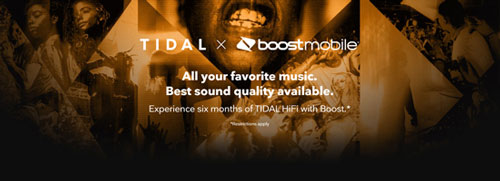
3.2 Via Sprint [Expired]
Sprint has been a good partner with Tidal and long provided us with benefits and convenience. Sprint customers can get access to Tidal with Unlimited Plus and Unlimited Premium plans and enjoy a 6-month free trial. At the end of 6 months, Sprint customers will be charged $9.99/month for TIDAL Premium. Please follow the instructions below to activate the promotion offer. But in September 2023, Sprint terminated this cooperation.

In September 2023, Sprint ended the Tidal free subscription, so you may find Tidal Sprint not working. No worries, here we tell you the best way to get free Tidal forever.
Step 1. Go to subscribe to Sprint Unlimited Premium plan or Unlimited plan.
Step 2. If you already have an existing account for Tidal, you can go to cancel your current plan from the Tidal official app or website.
Step 3. After that, you can log out of your Tidal account and then you can accept the Sprint Tidal 6-month free trial.
Step 4. Now go to the campaign page for the Tidal Sprint free trial to enter the phone number you use for the Tidal free subscription.
Step 5. Download and install the Tidal app, and log in to the account connected with Sprint to start listening to Tidal for free.
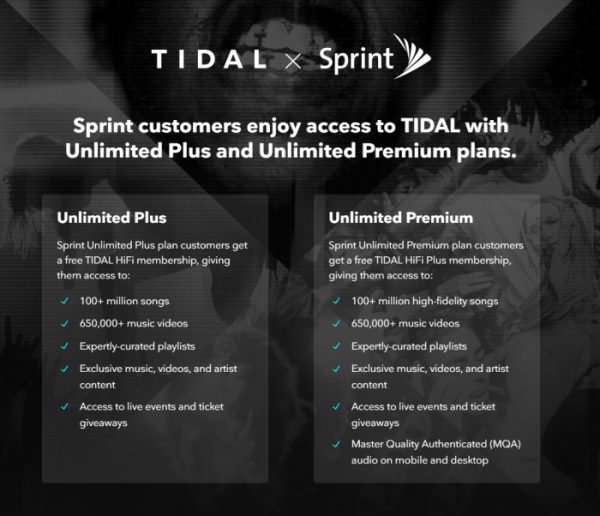
Part 4. Bonus Tip: How to Extend Tidal Free Trial Forever
Through the aforementioned promotion channels, you can avail yourself of a Tidal free trial lasting several months. Nonetheless, all of them have limitations. Some necessitate purchasing specific products or owning certain equipment, while others are tied to vehicle ownership. What’s worse, you can only enjoy all the great features for a limited time. Once your trial expires, you will lose the accessibility to all the downloaded tracks. What should you do if you want to retain Tidal music after the expiration? Is there any way to break all the obstructions from Tidal?
Well, the answer is pretty simple. All you need is this amazing third-party tool – Tunelf Tidal Music Converter. Tunelf Tidal Music Converter is specially designed for all Tidal users. You can use this tool to download any track, playlist, and album you like from Tidal to your local computer without a subscription. Its advanced decryption technology will assist you in removing the DRM protection, which means you can download Tidal music as a normal audio file and play it on other devices as you wish. You also don’t need to worry about the compatibility issue, because the Tunelf program empowers you to convert music files to many other formats, including FLAC, MP3, AAC, WAV, M4A, and WAV. Moreover, it can keep the original sound quality and ID3 tags. Follow the steps below to start your amazing Tidal music journey.
| Valid time of downloaded music | Compatible device | The format of downloaded music | |
| Tidal free trial | 1 month – 6 months | The Tidal app on the mobile device or desktop | Protected FLAC |
| Tunelf Tidal Music Converter | Forever | Any device you wish | FLAC, MP3, AAC, WAV, M4A, and WAV |

Key Features of Tunelf Tidal Music Converter
- Download any Tidal content, including songs, albums, playlists, and artists
- Support exporting Tidal music to MP3, AAC, FLAC, WAV, M4A, and M4B
- Preserve a whole set of ID3 tag information in the downloaded Tidal songs
- Handle the conversion of Tidal music up to 5× faster speed and in batch
Step 1 Import Tidal Music to Tunelf
Launch the Tunelf Tidal Music Converter app, and the Tidal app will launch automatically on your computer. Go to Tidal Music, and head to My Collection, select the songs, playlists, or albums you want. To add Tidal music tracks to Tunelf, you can drag and drop the songs from Tidal to Tunelf. Or you can copy the Tidal track link and paste it into the search field in Tunelf, and then click the + button to add the song.

Step 2 Adjust the Output Format of Tidal Music
Before starting the conversion process, you can set the output audio parameters of Tidal songs. Click the Menu bar on the top right of Tunelf, and then select Preferences. You can set the audio parameters, such as output format, bit rate, channel, and sample rate. Tunelf offers MP3, M4A, M4B, AAC, WAV, and FLAC formats to convert to. Once you finish all settings, click OK to save all changes.

Step 3 Start Converting Tidal Music
Now, click the Convert button on the right bottom of Tunelf to start the conversion process. All your added songs will be downloaded within a few minutes. The converted songs will be preserved as local files on your computer. Finally, click the Converted button to browse all converted Tidal music.

Part 5. FAQs about Tidal Free Trial
Q1: Does Tidal Charge for a Free Trial?
A: The answer is absolutely no. Since the free Tidal subscription to HiFi or HiFi Plus is offered without costing you a penny, it is a promotional offer. So, don’t worry about it. Well, you may notice that when you sign up for the free trial, you’ll need to enter your payment info, that is because the promotion offer is time-limited. Once the free offer is over, you should pay for the subscription monthly. Therefore, don’t forget to cancel the Tidal subscription before it ends.
Q2: Can I use Tidal without paying?
A: Of course, you can. Tidal allows you to access its music library for free as long as you have a Tidal account. But the Tidal Free account users can not use some features like offline listening. If you want to acquire all the features of Tidal, you can try the Tidal free trial.
Q3: How do I download music from Tidal for free?
A: During your Tidal free trial, you can download Tidal music for free. But once your free trial expires, you will lose all the downloaded tracks. Thus, you can try the Tunelf Tidal Music Converter, which can help download Tidal music as a local file and save it forever.
Q4: Can you cancel Tidal subscription during free trial?
A: Yes, of course! Once you sign up for a Tidal premium subscription, you can choose to cancel it at any time you want before the subscription expires. But you will be downgraded to Tidal Free automatically, which needs to bear the ad interruption while listening and cannot listen to them offline as well as other limits. To listen to Tidal songs without limits, you’ll need the best tool: Tunelf Tidal Music Converter.
Q5: Can I get a Tidal free trial without credit cards?
A: Sure you can. When you get a Tidal free trial, you will need to add a payment. Except for credit cards, you can also choose PayPal.
Q6: What features are included in the Tidal free trial?
A: During your Tidal free trial, you can access almost all features of Tidal HiFi or HiFi Plus users. For example, you can listen to over 110 million songs without ads, download songs and listen to them offline, listen to music with others in real time, and so on.
Part 6. Conclusion
If you want to get a Tidal free trial for 3 months or longer, this post shares 7 ways available above for you to choose from. You’re possible to get the free offer for about 30 days to 180 days period. Moreover, we offer you an excellent tool to help you keep Tidal music offline forever without a subscription. You can listen to Tidal songs as long as you want. Anyway, it deserves to be tried. Click the download link to try Tunelf Tidal Music Converter!
Get the product now:
Get the product now:








