To listen to music online, you can use those music streaming platforms such as Spotify. It is launched in 2008 that started offering music listening services. From Spotify’s library, you can access over 82 million tracks, including more than 3.6 million podcast titles, for free. If you have a premium account, then you can enjoy ad-free music listening. What’s more, you can download Spotify music for offline listening. Is possible to download Spotify music without premium? Sure, NoteBurner Spotify Music Converter can help you do it. Here we’ll also introduce the best alternative to NoteBurner for downloading Spotify Music.

Part 1. Why Need Alternatives to NoteBurner Spotify Music Converter
To download Spotify music without a premium account, the only option is to use a third-party tool like NoteBurner Spotify Music Converter. So, by using this Spotify converter, you download music from Spotify and save the converted music into DRM-free audio files for playing anywhere. However, there still exists some shortages with NoteBurner Spotify Music Converter.
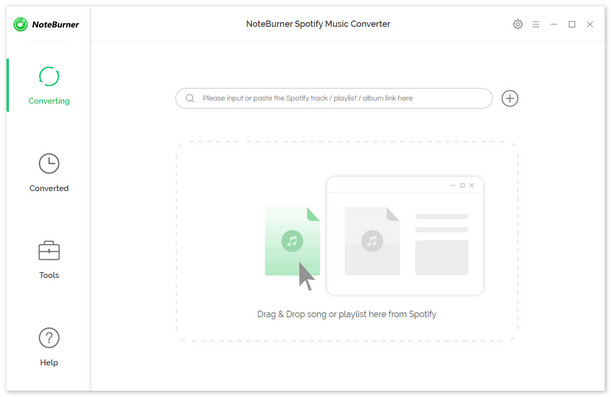
1. A little expensive for all the users to afford the purchase.
2. Not support downloading all the songs from Spotify.
3. Adopt the recording technology to get Spotify songs.
4. Preserve the downloads without being 100% lossless.
5. Cannot match all the songs with the Spotify library.
Part 2. Best Alternative to NoteBurner Spotify Music Converter for Wins & Mac
When it comes to the best Spotify music converter, you cannot miss this professional tool called Tunelf Spotibeat Music Converter. Hence, if you want to find an alternative to NoteBurner Spotify Music Converter, have a look at Tunelf Spotibeat Music Converter.
2.1 Best Spotify Music Downloader – Tunelf Spotibeat Music Converter
Tunelf Spotibeat Music Converter is an excellent music downloader and converter. It is designed to help both free users and premium subscribers download Spotify music. By using Tunelf Spotibeat Music Converter, you can save Spotify songs locally instead of downloading cache files with a premium subscription. Here’re the main features of Tunelf Spotibeat Music Converter.
1. Supported Output Format: FLAC, AAC, M4A, M4B, AAC, M4A
2. Conversion Speed: 5× or 1×
3. Sound Quality: 192kbps, 256kbps, 320kbps
4. Customizable Parameters: bit rate, sample rate, channel
5. Downloadable Contents: tracks, albums, playlists, artists, radios, podcasts

Key Features of Tunelf Spotify Music Converter
- Download Spotify playlists, songs, and albums with free accounts easily
- Convert Spotify music to MP3, WAV, FLAC, and other audio formats
- Keep Spotify music tracks with lossless audio quality and ID3 tags
- Remove ads and DRM protection from Spotify music at a 5× faster speed
2.2 How to Download and Convert Spotify Music to MP3 via Tunelf
With the help of Tunelf Spotibeat Music Converter, the conversion and downloading of Spotify songs has become so easy for all Spotify users, including those free Spotify users. Here is a guide on how to download Spotify music to MP3 via Tunelf.
Step 1 Select Spotify songs to download
First of all, launch Tunelf Spotibeat Music Converter on your computer, and then it will automatically load the Spotify app. Then go to Spotify and find the songs you want to download. To add the target items to the converter, you can directly drag and drop Spotify songs to the converter. Also, you can copy the music link and paste it into the search bar on the converter.

Step 2 Set the output audio parameters
The next step is to set the output audio parameters for Spotify songs. Click the menu bar, select the Preferences option, and then there will pop up a window. In the Convert tab, select MP3 and set it as the output audio format. Then you can adjust the bit rate, sample rate, and channel according to your demands. And click the OK button to save the settings you change.

Step 3 Download Spotify music to MP3
Now click the Convert button to initiate the downloading and conversion of Spotify songs. Then Tunelf Spotibeat Music Converter will convert and save Spotify songs to your computer. After conversion, you can click the Converted icon at the bottom right of the converter. You then can browse all the converted Spotify songs on your computer and locate the converted folder by clicking the Search icon.

Part 3. 3 Free Alternatives to NoteBurner Spotify Music Converter
No matter you are using Tunelf Spotibeat Music or BoteBurner Spotify Music Converter, you are able to download songs from Spotify and convert them into a playable format. Then you can play Spotify songs anywhere and anytime. But if you want to download Spotify music for free, you could take the following tools into consideration.
Apowersoft Free Online Audio Recorder
If you don’t want to install any application on your computer, Apowersoft Free Online Audio Recorder. It can record any audio you’re playing on your computer or from the microphone. So, it’s not easy to record Spotify songs with this online audio recorder.
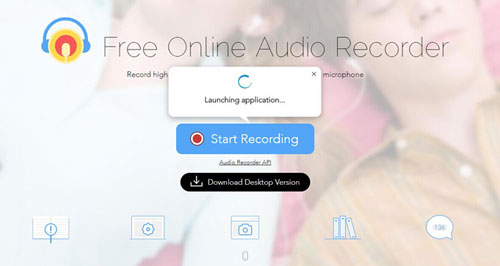
Pros:
1. Don’t need to install the extra program on the computer;
2. Provide all the users with the free service;
3. Supporting record various audios from the computer.
Cons:
1. Require an installer to start the recording;
2. Record Spotify songs with more time;
3. Don’t allow the users to set the audio parameters.
AllToMP3
As a free music downloader, you can use AllToMP3 to rip songs from Spotify, YouTube Music, Deezer, and SoundCloud. AllToMP3 can help you rip MP3 from Spotify by using the music link. You can easily convert Spotify link to MP3.

Pros:
1. Convert Spotify, YouTube Music, and more to MP3;
2. Rip music from Spotify for free;
3. Support Windows, Mac, and Linux computers.
Cons:
1. Fails to work on the computer sometimes;
2. Cannot download all the required songs from Spotify;
3. Downgrade the audio quality of Spotify music.
Audacity
Audacity is a free audio recording and editing tool that is available on several platforms, including Windows, Mac, and Linux. You can use it to record audios from Spotify and save the recorded Spotify songs into MP3.
Pros:
1. Record Spotify music for free;
2. Function as audio recorder and editor;
3. Compatible with most operating systems.
Cons:
1. Not easy for users to operate;
2. Save the recordings with low quality;
3. Often crack when recording audios.
Part 4. NoteBurner & Tunelf: Which Is the Best Spotify Music Converter
It’s a bit difficult to decide which one is the best Spotify music converter for you. In fact, if you don’t want to upgrade to a premium subscription, you need to use a Spotify downloader to download Spotify songs. Both Tunelf Spotibeat Music Converter and NoteBurner Spotify Music Converter are good options for you. From the below tables, you can know the differences between the two tools.
| Tunelf Spotibeat Music Converter | NoteBurner Spotify Music Converter | |
| Supported System | Windows & Mac | Windows & Mac |
| Supported Output Formats | MP3, AAC, M4A, WAV, M4B, and FLAC | MP3, AAC, FLAC, WAV, AIFF, and ALAC |
| Download Speed | 5× or 1× | 10× or 1× |
| Output Organized | None, artist/album or artists | None |
| Audio Quality | 100% lossless quality | High quality |
| Background Downloadable | ✔ | ✘ |
| Success Rate | 100% | High |
| ID3 Tags | ✔ | ✔ |
| Price | 1-Month: $14.95 Single Lifetime: $49.95 Family License: $69.95 | 1-Month: $12.95 1-Year: $59.95 Single Lifetime: 129.90 |
Conclusion
And voila! That’s all about NoteBurner Spotify Music Converter, and from here, you can also find an alternative to NoteBurner. When you factor in those fees, you can afford Tunelf Spotibeat Music Converter compared with NoteBurner. Or you can use those free Spotify recorders if you can accept the low audio quality.
Get the product now:
Get the product now:










