Spread joy and love, it’s the Christmas season. In this holiday season, you can bake cookies, decorate Christmas trees and your home with family and friends, as well as, blast holiday music. Whether streaming from those digital music services like Amazon Music or Spotify or listening to the radio, you can hear lots of Christmas classic and pop music, from Byrl Ives’ “A Holly Jolly Christmas” to Mariah Carey’s “All I Want for Christmas Is You”.
Those songs collected in those Christmas playlists have been popular for decades. Also, you could look at a lot of Christmas pop music sung by some young singers. So how to add those Christmas songs to your streaming playlist? You could find them on those music streaming platforms like Amazon Music or purchase your favorite Christmas songs from the digital music store. Fortunately, you have the chance to get Amazon Christmas music free download in this post.

Part 1. How to Find Free Christmas Music Downloads on Amazon
If you are a member of Amazon Prime, you are able to access over two million songs ad-free and on-demand. So it’s easy to find Christmas songs to stream with your Amazon Prime account. If you don’t have it, it doesn’t matter. Amazon also offers a collection of free songs and albums for users to listen to and download to their computers and mobile devices. But you should find those free Christmas music in the Amazon Music store. Now follow the below steps to find them.
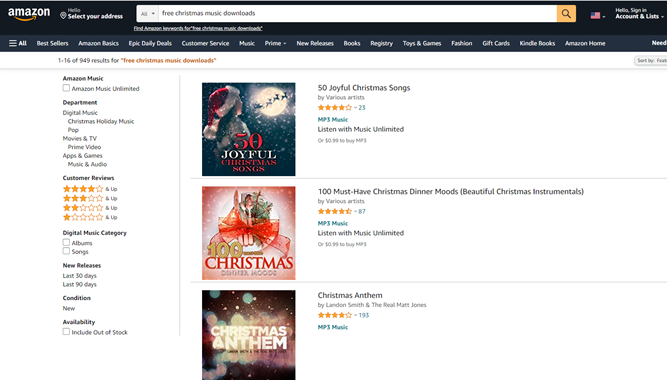
Step 1. Navigate to the website of Amazon Music and then log in to your Amazon account.
Step 2. Type free Christmas music downloads into the search field and press Enter on your keyboard.
Step 3. Then you’ll be directed to a new page and find the results of free Christmas music from Amazon.
Step 4. Start browsing those results and find a Christmas song you want to download, then select it.
Step 5. Click the Get Song Free button and select Continue to checkout then go to the Review Your Order screen.
Step 6. Make sure that the total is zero and then select Pay with your selected currency.
Step 7. Click the Download purchases button then follow the on-screen instructions to finalize the download.
Part 2. How to Download Christmas Songs from Amazon for Free
Amazon rolls out several subscription plans including Amazon Music Unlimited and HD Music for users to choose from. But before subscribing to those plans, you have the opportunity to have its streaming service on trial. In this holiday season, you can get a free trial of Amazon Music Unlimited for up to 3 months, then you are able to download your liked Christmas songs from Amazon Music Unlimited for offline listening. Let’s check out how to download Christmas songs from Amazon Music Unlimited for free.

Step 1. Go to browse the Amazon Music Unlimited page and then you’ll see there’s a 3-month free trial.
Step 2. Click on the Try Now button and then enter your Amazon account details to sign into. If you don’t have an Amazon account, you can choose to create your Amazon account.
Step 3. After completing the whole procedure, you’ll get a free subscription to Amazon Music Unlimited.
Step 4. Then launch the web player of Amazon Music and log into your Amazon Music Unlimited account.
Step 5. Search for and find Christmas music you want to download and choose to download your liked Christmas songs to your computer or phone for offline listening.
See also: How to Download Songs from Amazon Music
Part 3. Best Method to Get Amazon Christmas Music Free Download
Tunelf Amatune Music Converter, as a professional and powerful music downloader and converter, enables you to download any music, album, and playlist from Amazon Music Prime, Music Unlimited, and HD Music. As it supports several popular audio formats, then you can save Amazon Music songs to your device for listening anytime.
Why not use Tunelf Amatune Music Converter to download your favorite Christmas songs from Amazon? Even though you aren’t an Amazon Prime member or don’t have a subscription to Amazon Music Unlimited, you can download Amazon Music songs to your device with a free Amazon account only. If you’re interested in this software, follow the below steps to download music now.

Key Features of Tunelf Amazon Music Converter
- Download songs from Amazon Music Prime, Music Unlimited, and HD Music
- Convert Amazon Music songs to MP3, AAC, FLAC, WAV, M4A, and M4B
- Handle the audio conversion of Amazon Music at a faster speed of 5×
- Ensure the output audio quality while retaining ID3 tags and metadata
Step 1 Configure the output parameter for Christmas music
Launch Tunelf Amatune Music Converter and then go to sign in to your Amazon account. Before adding Christmas songs to the download list, go to click the menu bar and select the Preferences option to set the output parameters first. In the pop-up window, you can set the output audio formats, bit rate, sample rate, and channel.
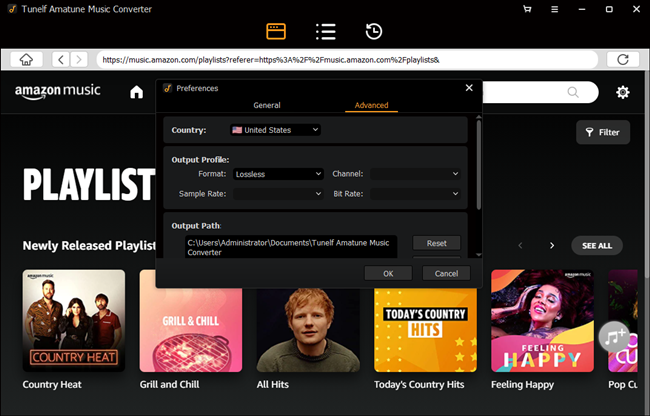
Step 2 Add Amazon Christmas music songs to download
When the parameters are set well, close the settings window. Then browse the whole music library of Amazon Music within the converter and directly search for Christmas music. When viewing Christmas songs you want to download, open it and then click the yellow Add icon. Now select Christmas songs you like in the Add window and add them to the download list.
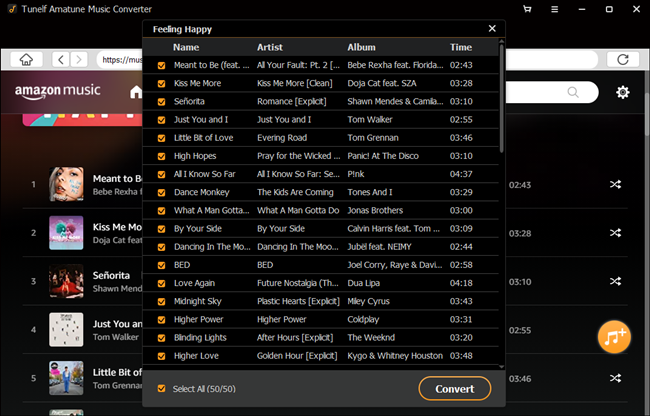
Step 3 Start to download Amazon Christmas music to MP3
The final step is to click the Convert button to initiate the downloading and conversion of Amazon Christmas music. And Tunelf Amatune Music Converter will immediately download and convert Amazon Christmas music to your computer. After conversion, you can click the Converted button to browse all the downloaded Christmas songs.
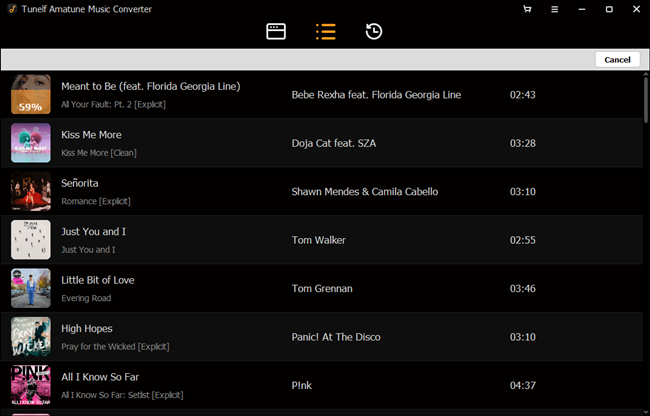
🎅 Don’t miss our Christmas & New Year Sale! You can get up to 50% OFF from this Christmas sale. Come on and get your Christmas gifts. 🎄










