Q: “I searched the whole internet for integrating Amazon Prime Music with my Discord account but no luck I am wondering is there something that could get this done?” – from Reddit
Do you also have the same question as above? Discord is a great place to find and contact your friends with text, voice, and videos. On Discord, you can find your interested communities about art, game, music, technology, and more. You can also create your community to share something you like with your friends and more people. If you are a music lover, you may like to share your desired playlist with others.
However, Discord now only supports a few streaming music services like Spotify. If you are a user of Amazon Music, you are not able to share your liked songs from Amazon Music on Discord. But there are some alternative ways to help you share and play Amazon Music on Discord. If you are curious about how to stream Amazon Music to Discord, just keep reading this article.
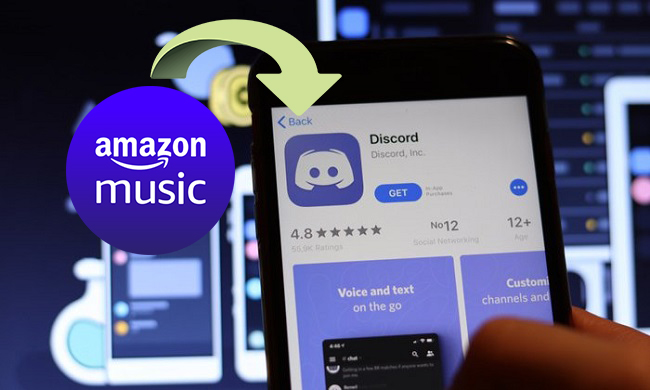
Part 1. FAQs about Amazon Music Discord Integration
Q1. How to Connect Amazon Music to Discord?
A: As Discord doesn’t support Amazon Music, you are not able to link your Amazon Music account to Discord directly.
Q2. Is there any Amazon Music Discord bot?
A: There are lots of Discord bots on the internet, but you cannot find a Discord bot Amazon Music.
Q3. Can I Play Amazon Music on Discord?
A: Although you cannot use Amazon Music in Discord, there are other ways to enable you to listen to Amazon Music on Discord.
Part 2. Best Method to Play Amazon Music on Discord without Limits
There is an ultimate way to share and play your playlists from Amazon Music on Discord. The way is to download and convert Amazon Music to MP3. Then you can play Amazon Music songs on Discord easily. However, the encryption of Amazon Music means that you can only listen to your songs and playlists within the app, even if you have downloaded them.
To bypass this limit for playing Amazon Music on other platforms, you need an Amazon Music converter. Here Tunelf Amatune Music Converter is the best choice for you. It works with all Amazon Music tiers, including Amazon Prime Music, Amazon Music Unlimited, and Amazon Music HD. With it, you can download Amazon Music songs to MP3 and other popular formats.
Tunelf Amatune Music Converter is built with lossless technology, which ensures that the sound of your music is preserved after conversion. The faster conversion speed is astounding, and it can considerably save your time. The ID3 tags and intact metadata of Amazon Music will be kept well. Now follow the guide below to download Amazon Music to MP3.

Key Features of Tunelf Amazon Music Converter
- Download songs from Amazon Music Prime, Music Unlimited, and HD Music
- Convert Amazon Music songs to MP3, AAC, FLAC, WAV, M4A, and M4B
- Handle the audio conversion of Amazon Music at a faster speed of 5×
- Ensure the output audio quality while retaining ID3 tags and metadata
Step 1 Select Amazon Music Playlist to Download
After completing the installation, activate Tunelf software, and it will take you to the Amazon Music app. You can access the collection of Amazon Music after signing in to your Amazon account. Now quickly choose all of Amazon Music for Discord that you desire and open the playlist or album. Then copy and paste the music link into the search bar to add the songs to the converter.

Step 2 Customize the Output Audio Parameters
Select Preferences from the menu bar, and then switch to the Convert tab to enter the settings window. You can set MP3 as the output format for the conversion. Then to increase audio quality, you may tweak several parameters such as channel, bit rate, and sample rate. Before confirming the settings, you can optionally alter the folder where the converted Amazon Music tracks will be saved.

Step 3 Begin the Conversion of Amazon Music to MP3
Confirm that music tracks have been loaded into the conversion list. Now click the Convert button at the bottom right corner, and Tunelf Amatune Music Converter will quickly download and convert Amazon Music songs to the default folder on your computer. To view the converted music tracks, click the Converted icon. Furthermore, you can locate the folder where you save the converted songs.

Step 4 Share and Play Amazon Music on Discord
Once the conversion is done, you can find the converted Amazon Music on your computer. Now you can play Amazon Music songs alongside Discord without limits. To get it done, you can upload Amazon Music to Spotify, then play Amazon Music songs from Spotify on Discord.
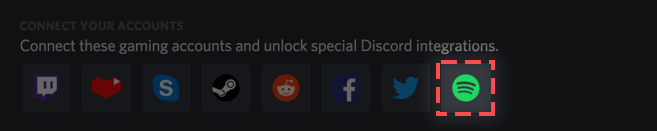
1. Go to User Settings on Discord and choose Connections to find Spotify.
2. Click on the Spotify icon and then log into your Spotify account.
3. After confirming the credentials, head to Discord and play Amazon Music songs you’ve uploaded to Spotify.
Part 3. How to Connect Amazon Music to Discord via Playlist Converter
Discord supports YouTube Music and Spotify now. So, you can play Amazon Music playlists on Discord by syncing Amazon Music to YouTube Music or Spotify. Here you can try using Soundiiz – a music converter designed for transferring streaming music to other platforms. Let’s see the detailed guide below.
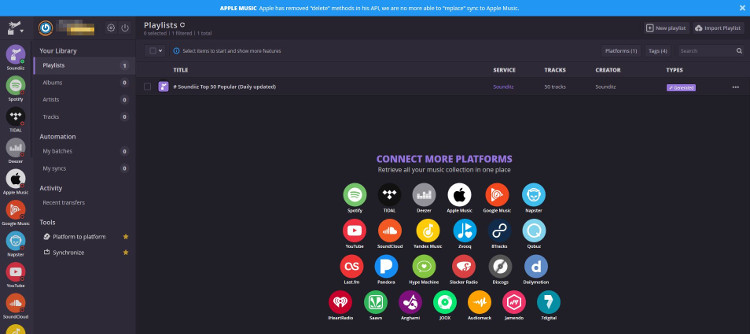
Step 1. Go to Soundiiz and select Start Now. If you don’t have an account, just sign up for a new one.
Step 2. In your Library, select the Playlists category and then click Connect Amazon Music on the left panel.
Step 3. Next, choose Amazon Music playlists that you want to sync and click on Convert tools in top toolbar.
Step 4. Select YouTube Music as the destination for playlist transferring. And you can may now listen to Amazon Music playlists from YouTube Music on Discord.
Step 5. Copy the link of the playlist from YouTube Music, go to the music box on Discord, and then enter “!play” with the link placed beneath it.
Now you can listen to and share your desired Amazon Music on Discord through YouTube Music. Others can hear your Amazon Music playlists by clicking the link from YouTube Music. If you are a subscriber of Spotify, the method is to use Tunelf Amatune Music Converter for converting Amazon Music to Spotify. Then you can play Amazon Music from Spotify on Discord.
Conclusion
During the epidemic, Discord grew in popularity as more people played games and interacted online, and the site today claims to have more than 140 million active monthly users. It’s a large communication and sharing social platform. Though there is no official way to play Amazon Music on Discord now, you can use Tunelf Amatune Music Converter to make it possible. If you are interested in Tunelf, just click the link above and have a shot!
Get the product now:
Get the product now:








